Parameters Function
The Parameters function allows you to select business objects to be displayed in a particular report. This is necessary mainly in cases when the 'Print' or 'Print Preview' function is called with no prior data specification, e.g. from the 'Reports Catalog' or 'Report Editor'.
Calling the Parameters Function
Reports Catalog
- Right-click context menu
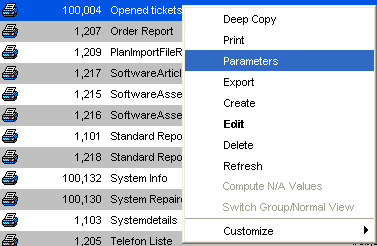
- 'Catalog' menu in the menubar
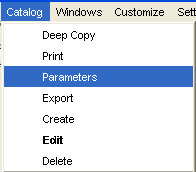
Report Editor
- 'Parameters' button in the editor toolbar

Using the Parameters Function
For an example of using the parameters function, see the 'Using the Parameters Function' topic under the Parameters section.