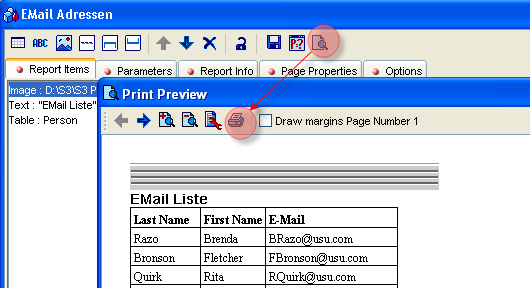Printing From the Report Editor
It is also possible to print a report from the 'Report Editor'. This can be useful when you are working with catalog templates as such, e.g. creating or modifying templates.
In order to print form the Report Editor, use the Print Preview button in the editor's toolbar and then use the Print button in the Print Preview (see the image below).