Changing Password in User Manager
An administrator can change passwords of Valuemation users in the Users tab of the User Manager.
1. Select the user for whom you want to change the password.
2. Click the Edit button to activate the edit mode.
3. Enter the new password in the Password and Retype password fields and proceed with the Accept button.
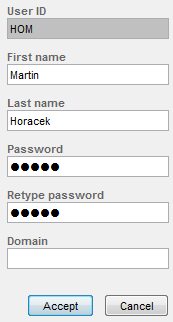
The User Properties
When the new password does not meet the complexity requirements, an error dialog should open (it has to be defined in the password complexity check workflow). The password cannot be changed until it meets the complexity requirements.
4. Click Apply to save the password changes to the database or, when prompted to save changes on exit, click OK to confirm.