Enabling the Password Complexity Check
Password complexity check can be enabled/disabled for selected users in the Users tab of the User Manager.
1. Select the user(s) for whom you want to enable the password complexity check.
2. Click the Password Policy button. The following dialogue will pop up.
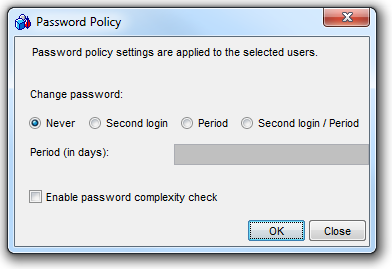
3. Use the "Enable password complexity check" checkbox to enable checking passwords of the selected user(s) for complexity.
4. Click OK to make setting effective. Note that the actual setting will take place only when you save it to the database, which is done in the next step.
5. Back in the Users tab, click Apply to keep changes or, when prompted to save changes on exit, click OK to confirm. The Password Policy will be then set.
By default the password complexity check is disabled for all existing and newly created users.
Even if enabled, the password complexity check is not used until it is set up in Global Settings.