Changing Password on Logon
A user can change his/her password within the standard Valuemation login dialog through clicking the Change button.
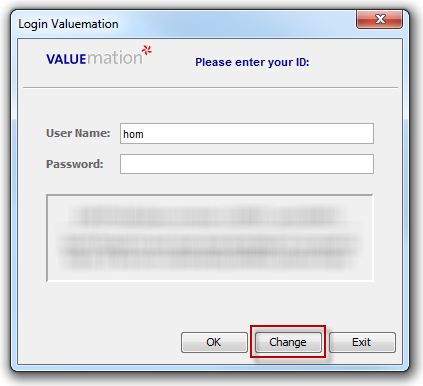
A "Change password" dialog gets opened.
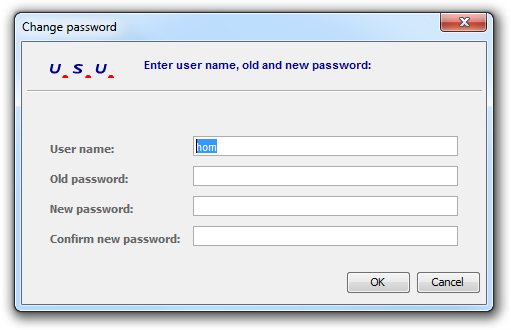
The user has to enter the old password and the new password (twice) and proceed with the Change button.
When the new password does not meet the complexity requirements, an error dialog should open. The user has to enter the new password again. The password cannot be changed until it meets the complexity requirements.