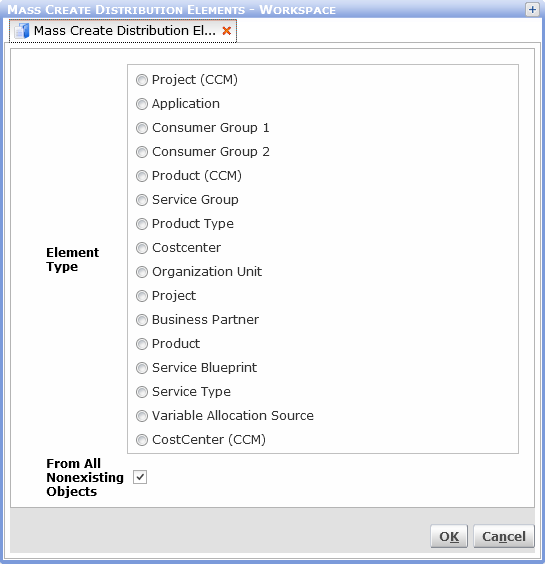Mass Creation
Mass Create may be used to create multiple assignments in one step. To use Mass Create, do the following:
- Open a catalog of distribution elements
- Use the right-click context menu to call the Mass Create action. The Mass Create Distribution Elements edit window gets opened
- In the window, select the type of the distribution elements you want to create
- If you deselect From All Nonexisting Objects, a catalog opens, where you can choose the elements from which Distribution Elements are created
- Press Ok
- A message with the confirmation how many Distribution Elements were created, is shown.