Manual Creation
In order to create a distribution element manually, do the following:
- Open a catalog of distribution elements
- Use the right-click context menu to call the Create action. The New: Distribution Element edit window gets opened
- In the window, select the type of distribution elements you want to create. The window content changes to accommodate creation of the distribution element type selected in the previous step.
- Select the object to which the new distribution element is to be linked. Original Name and Description are copied from the source object.
- Optionally, you may also select a Measure Unit Type.
- Press OK or Apply to confirm the selection.
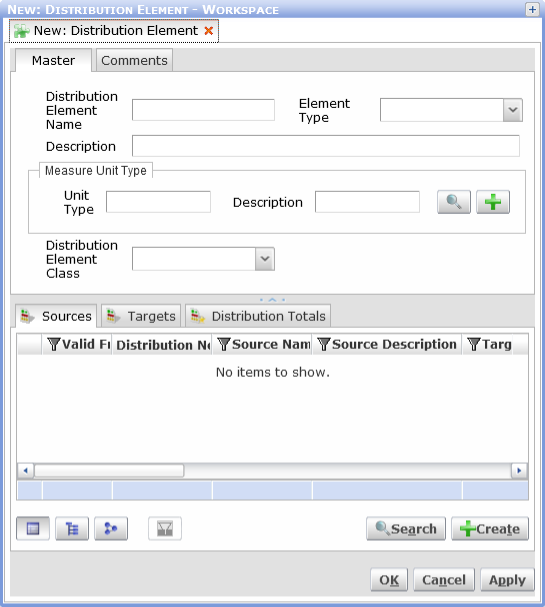
Note: When some origin of distribution element (e.g. Service) is deleted, it's distribution elements still exist. Right click on the Distribution Elements Catalog and select Delete Orphans. This will remove orphan distribution elements.