Viewing the Escalation Objects
It is possible to open the Escalation Parameter either from the Global Settings or from the corresponding catalog. To open the Escalation Parameter from the Global Settings, go to Settings - Global Settings -and double click the required parameter from the table below. The other way is to go to the Sidebar, open the Escalation Parameter catalog and pick the required parameter from there.
The Escalation Parameter is displayed:
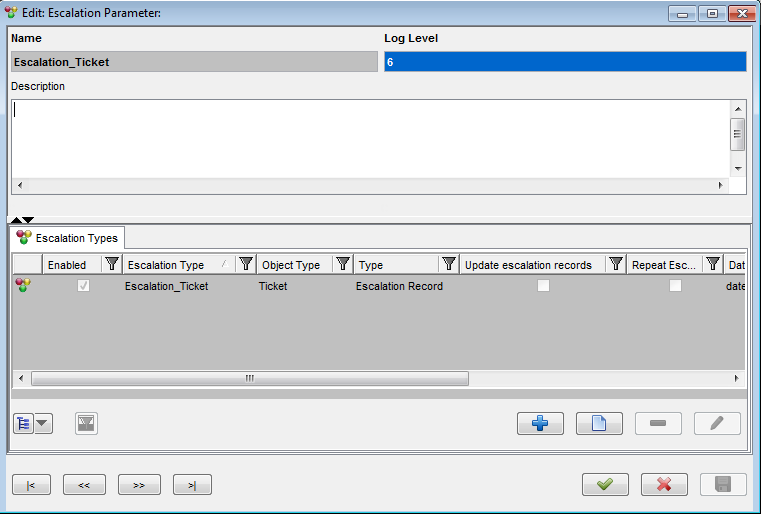
Escalation Parameter display
The attributes of the Escalation Parameter are displayed here together with a list of all related Escalation Types.
They can be opened from here, too.
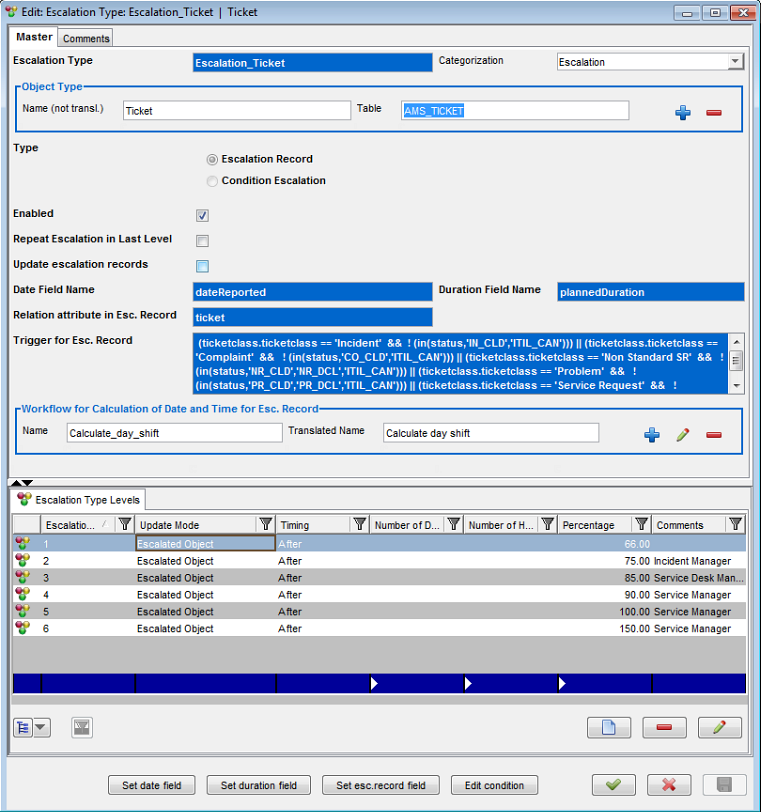
The Escalation Type