Clients
Client is a special feature that allows creating multiple independent and separate regions within one Valuemation database. Big company with various independent branches or subsidiaries may want to run several “Valuemations” for each of them, on one license and one hardware platform, thus saving costs on purchases of unnecessary software licenses and experiencing significant cost cutting on system maintenance, which is much cheaper done on a centralized level. The other example we can use to explain the client feature is a tax consultants’ company that keeps books for several companies (clients) and want s to keep their data safely separated while maintaining them on one system, having the possibility to switch between them while enabling employees to log into each of these “clients” as the same Valuemation users.
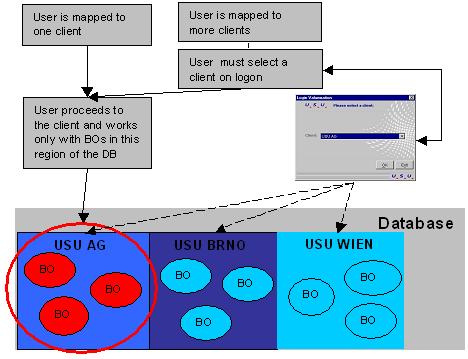
Client mapping on logon to Valuemation
The client feature of Valuemation was created to support this existence of multiple independent regions within one Valuemation database. The user simply selects one of the clients on logon, after that, he/she can work only with business objects in this part, completely isolated from the other clients and by no means can interact with business objects that belong to other clients. This division affects only business (both generic and technical) objects in the database that have a client attribute; other settings, like existing catalogs, folder system, environment settings, color settings etc…, are not affected since they are user-dependent and don’t rely on client.
Mapping stands for a functional relationship between the client and a user of Valuemation, by mapping you can determine the client, which will be launched when a user logs in. Naturally, one user can also be assigned to two or more clients.
- The user is assigned to one client
If the user is mapped to one client only, after logon, he/she proceeds directly to work in this client (region of the database).
- The user is assigned to more clients
When the user is mapped to more clients, after logon, a dialog box is called up, prompting the user to select a client he/she wants to work with in this session.
Note: This doesn’t mean that such users could work with various clients at the same time, in fact they must always select the client on logon and in the following session, they can work only with the business objects that belong to the client they have just selected.