Structure of the Calculation Customizer
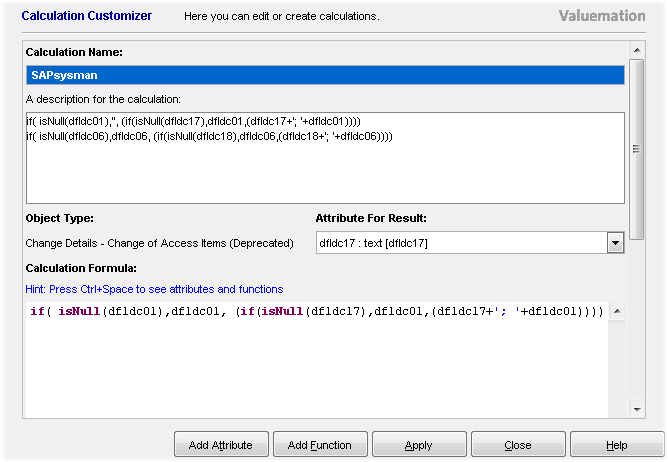
The Calculation Customizer window.
The Calculation Customizer comprises the following parts:
- Calculation Name
Specify a name for the calculation.
- Calculation Description
Text field for optional description of the calculation, its use, purpose etc.
- Object Type
Select the business object type for which the calculation is to be used.
- Attribute For Result
Specify an attribute in which the resulting value of the calculation will be saved. This is done by selecting the attribute from the combo box listing all attributes of the already specified object type.
- Calculation Formula
Define a mathematical formula for the calculation in the main text area. The formula can be edited directly and the normal mathematical notation applies (+, -, *, /). For string operations, + ‘ | ‘ + is used to concatenate strings. See Available Functions for a list of permitted built- in functions.
The following buttons are available:
- Add Attribute
Opens the 'Select an attribute' Dialog allowing the user to select the desired attribute and insert it into the calculation formula.
- Add Function
Opens the 'Select a function' dialog allowing the user to select one of the available functions and insert it into the calculation formula.
- Apply
Confirms the changes.
- Close
Closes the Calculation Customizer.
- Help
Calls the Valuemation Help.
The examples at the end of this chapter provide an illustration of how the Calculation Customizer is used.