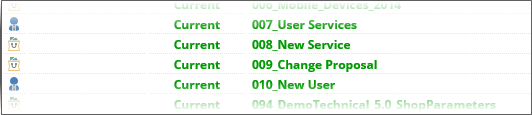Shop Content Personalized by Person Condition
- In the service offer package editor, make sure that 'Service Users Are Defined by' = 'Condition'.
The currently used condition is described below the 'Service Users Defined By' drop-down.
- To (re)define the condition, click button 'Edit Condition'. A query editor opens, use it to specify the condition for selection of persons to whom offers in this offer package will be accessible in the Shop.
- Alternatively, click button 'Service Users' to see a catalog of persons fulfilling the specified condition.
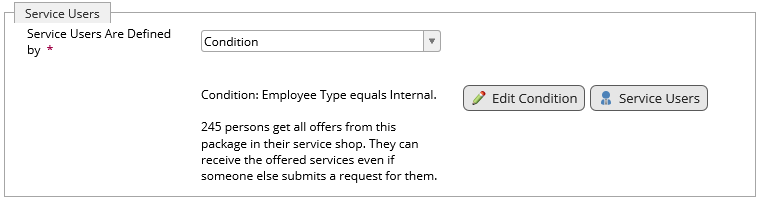
Note: The fact that an offer package is offered to a limited set of users (defined by the condition) is signified by a 'person' icon in front of the package in the catalog of service offer packages.