Web Service in the Edit View
If you create a new or edit the current Web Service, the Web Service editor opens.
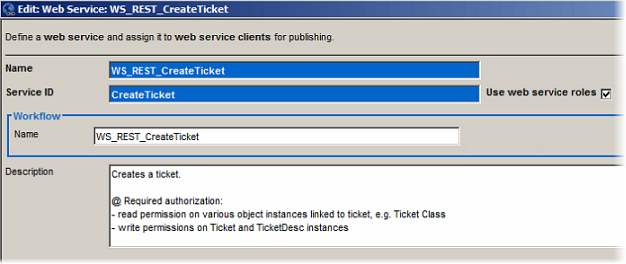
The editor contains the following elements:
- Name
The descriptive name of the Web Service. Usually it is the same as the name of the workflow assigned below.
- Service ID
The Service ID is a unique identifier of the Web Service. It represents the name used by the service request defined in the Web Service client.
See also the Get Objects and Create Ticket examples.
Note: Editing the existing Service ID may break the corresponding service request definition in the Web Service client.
- Use web service roles
This option specifies the authorization mode. Select the checkbox if you want to use special web service roles which are used when the service is executed. If you leave the checkbox clear, the standard roles of the user will be applied.
- Workflow
A to:1 relation to a workflow implementing the service. Use the control buttons on the right to manage the workflow assignment.
See also the 'Creating your Own Service Workflows' topic.
- Description
A short description of the Web Service.
The reference tab:
- Web Service Clients
Here you can control the assignment of the Web Service to a Web Service Client using the adjacent control buttons.