Field Search in Detail
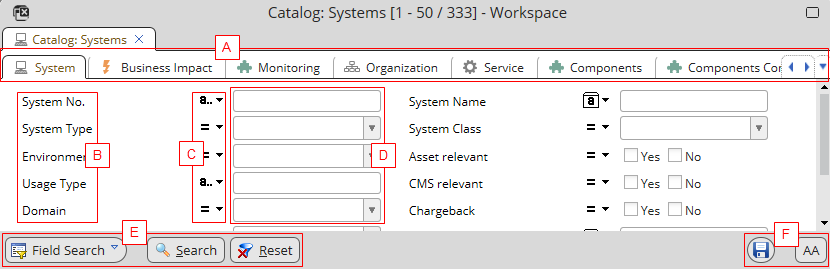
The Field Search View consists of the following elements:
- (A) Search tabs
Enable searching through a catalog using the selected attributes of the opened business object (the first tab) or attributes of the related business objects (the other tabs).
- (B) Attributes
The attributes of business objects opened under the selected search tab.
- (C) Condition operators
Operators for the searched attribute value. Together with attribute values, they create search conditions.
- (D) Attribute values
Searched values of available attributes. Together with condition operators, they create search conditions.
- (E) Key Search Controls
The key control buttons which relate to operating the Field Search itself.
- (F) Case sensitivity and Catalog Query Selector buttons
The case sensitivity button for 'text field' attribute values and the Catalog Query Selector.
Note: Field Search views are created (and can be customized) in the View Customizer.