System measures' objects can be used to plan long and short term strategies for administration of a particular system.
System measures are represented by 'System Measures' objects which contain a description of the measures and a set attributes instrumental in their implementation. More than one system measures object can be linked to a system.
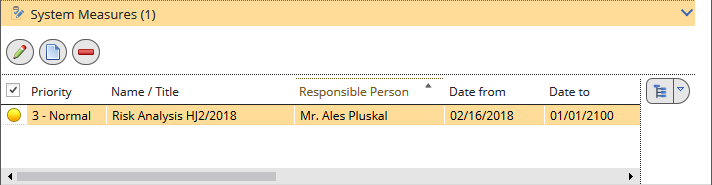
Creation and Assignment of System Measures
- Open a system for editing.
- Locate the "System Measures' section. You may need to add it via the sections selector.
- Call the 'Create' action in the tab (right-click context menu or the 'Add new Measure' button).
- The 'New: System Measures' editor opens. Use it to create a new system measures object.
Specify 'Measure Type' (e.g. 'Business Criticality Check' or 'Risk Analysis') and 'Objective' ('Evaluation, 'Communication', 'Replacement' or 'Standardisation'). In addition to the self-explanatory attributes, specify also:
- Event Trigger - specify textually when the changes represented by the measures should come into effect.
- Costs - specify foreseen external costs (subcontracted services, external consultants, etc.) incurred in connection with measures implementation
Describe the measures textually in the 'Description' field.
- Click 'Ok' to save the changes.
System Measures and Auditing
System measures can also be used to document audit processes. In such case, authorization (roles and rights) and view rules can be used to prevent possible record updates during the audit process.