Valuemation - SmartTrack Data Exchange
Interrelated business data stored in Valuemation objects (systems, contracts, items and item types, organization unit and cost centers, scanned inventory data...) needs to be synchronized with SmartTrack so that SmartTrack license reconciliation can be performed. The synchronization is done in the following way:
- SmartTrack's own product catalog (containing detailed information about the license matrix) is imported into Valuemation and stored as 'ST Product Catalog'. Optionally, the catalog can also be directly referenced.
- Valuemation item types (an object type corresponding to SmartTrack products) are synchronized with the imported SmarTrack products.
- Action 'Create with SmartTrack' (available in the 'ST Product Catalog' and Valuemation item types catalogs) creates a new Valuemation item type from a SmartTrack product.
- Action 'Re-initialize from SmartTrack' (available in the Valuemation item type editor) connects the Valuemation item type with selected ST product and takes over some of its attribute values.
Note: Automatic matching of ST products to Valuemation item types is done on the basis of the 'Manuf. SKU' attribute, if filled in.
- Each Valuemation software component is linked to an item (a relation created during the technical stage of the 'Incoming Goods' action) and each item belongs to an item type. 'SmartTrack product - Valuemation item type' synchronization thus provides complete license management of software components.
- Action 'Open ST Export' prepares Valuemation data relevant for SmartTrack processing. The action processes only objects related to Valuemation item types for which the 'Valuemation item type - SmartTrack product' link exists. These objects are stored in the 'Supplier' structure (see 'License Management Administration' sidebar), which organizes Valuemation data according to SmartTrack data structure and terminology.
- SmartTrack imports the data collected in the 'Supplier' structure. It processes the data and the resulting reconciliation can then be seen directly in the SmartTrack user interface. (See SmartTrack User Manual for more information.)
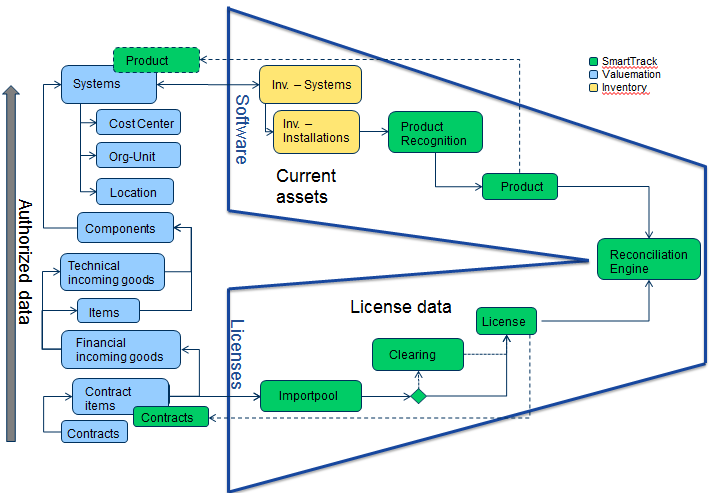
Valuemation-SmartTrack Interaction