Customer Surveys for Service Requests
One of the final tasks defined in the Service Request Fulfillment process is to send out a predefined questionnaire.
Questionnaire Definition
- Open catalog 'Questionnaires All'. In standard Valuemation, the catalog can be found in the 'Catalogs' folder of 'SRM Manager' sidebar.
- The catalog contains available questionnaire definitions. Definitions with 'BO Type = Request' are those relevant for requesting.
- Create a new or edit an existing 'Questionnaire' object.
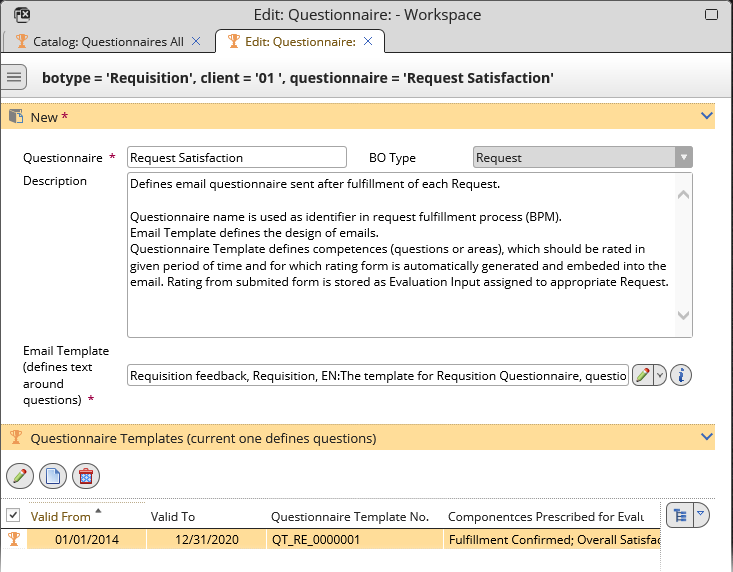
- Choose or create an Email template for the questionnaire. This Email template will be used to send the questionnaire to the requesting person.
- Choose or create a Questionnaire Template.
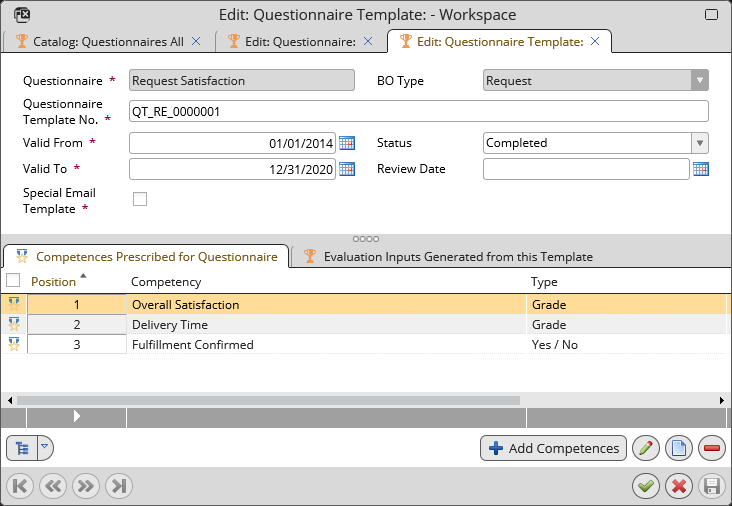
- In the 'Competencies Prescribed for Questionnaire' reference catalog (of the questionnaire template), choose or create competency definitions. Competency definitions represent the actual evaluation questions presented in the email sent to the requesting person.
The competency definitions and the requesting person <%ForPerson%> are used as email input parameters.
Note that Questionnaire Competencies are stored as separate objects and can be reused in different questionnaire definitions.
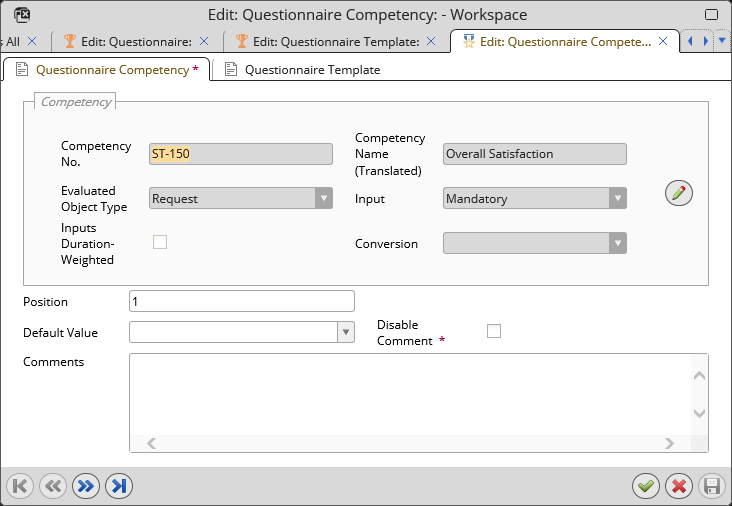
When survey feedback is received, the data is stored in the Evaluation Input table, together with the results of other Supplier, Service Request or Incident questionnaires.