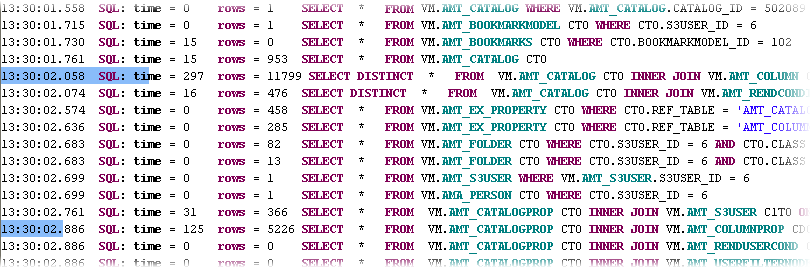Measuring the Performance
The console makes it easy to spot a performance problem.
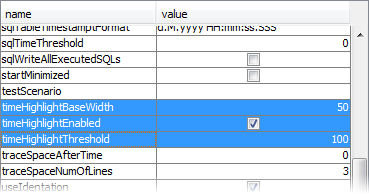
There are several options for this:
- timeHighlightEnabled
If enabled, a special time highlight (a horizontal blue bar) will be rendered along the left side of the console on lines containing 'time = N' when N is greater then 'timeHighlightThreshold'. The width of the highlight will be proportional to the actual time.
- timeHighlightThreshold
The time threshold in milliseconds which must be exceeded for the time highlight to be rendered. See also 'timeHighlightEnabled' for more information.
- timeHighlightBaseWidth
The time highlight base width in pixels (the minimum width of the blue bar). See also 'timeHighlightEnabled' for more information.
Example: The console output. Notice the blue bars.