Gantt Chart - Object Type Customization
The first step in Gantt chart customization is creation of a Gantt chart definition for the given object type. The definition specifies mapping of object type attributes to individual elements of the chart.
- Open the object type in the object type customizer
- In the object type customizer, switch to the 'Gantt Charts' tab.
- To create a new Gantt chart definition, click the 'Add' button at the bottom of the tab. A 'Gantt Chart Editor' pop-up opens.
- The Gantt chart editor enables the assignment of Gantt chart-related meanings to individual object type attributes.
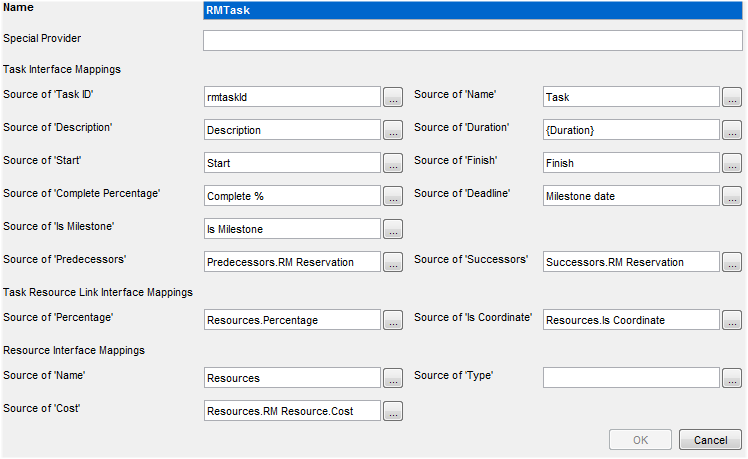
The following settings are available:
- Name
Name of the Gantt chart definition
- Special Provider
Field for specifying the assignments algorithmically. The field makes it possible to specify any chart element-object type attribute assignment using Python script.
For example, the predecessors - successor relation can be specified algorithmically by selecting an appropriate class. For instance, for reservation you could use 'vm.resman.interface.task' to specify the path to the following class:
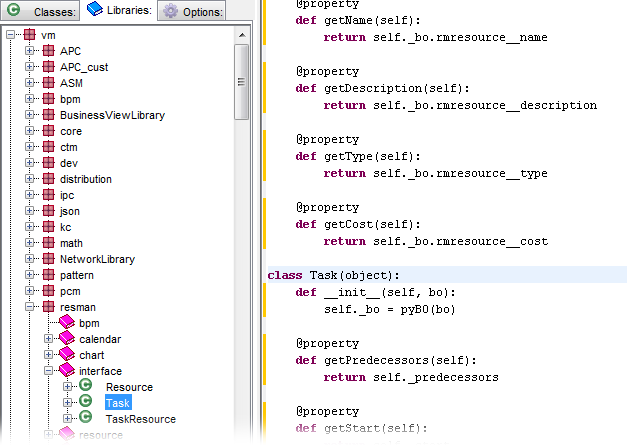
vm.resman.interface.task - image captured from the script editor - Source of 'Task ID'
Primary key of the object type for which the chart is being created.
- Source of 'Name'
Attribute used for the name of the reservation displayed in the Gantt chart, i.e. the attribute whose values will be displayed inside the reservation shapes in the chart.
- Source of 'Description'
Attribute whose values will be displayed in the on-hover pop ups over the reservation shapes in the diagram.
- Source of 'Duration'
Duration used as source for displaying duration information. This assignment is not used in Valuemation 4.5 implementation.
- Source of 'Start'
Attribute used to determine the start time of reservation shapes
- Source of 'Finish'
Attribute used to determine the end time of of reservation shapes
- Source of 'Complete Percentage'
Attribute used as source of 'Complete Percentage' information.
- Source of 'Deadline'
Attribute used as source of information about a deadline of the task, works in conjunction with the 'Is Milestone' attribute.
This assignment is not used in Valuemation 4.5 implementation, the 'Deadline' attribute has currently no representation in the Gantt chart GUI.
- 'Source of 'Is Milestone'
Attribute whose value (boolean) determines whether the task is to be displayed as a time interval ('Is Milestone' = false) or as a point in time ('Is Milestone' = true).
The 'Is Milestone' attribute is not used in Valuemation 4.5 implementation. 'Point in time' Gantt chart objects will be supported in the next version.
- Source of 'Predecessors'
Attribute used for mapping of the relation to predecessors. For instance, when specifying Gantt charts for reservations, the reservation - reservation relation to predecessors is done using 'Predecessors.RM Reservation'.
- Source of 'Successors'
Attribute used for mapping of the relation to successors. With Gantt charts for reservations, 'Successors.RM Reservation' attribute is used.
If no suitable attribute specifying the predecessor / successor relation exists for a given object type, 'Special Provider' (see above) has to be used.
- Task Resource Link Interface Mappings
Source of 'Percentage', Source of 'Is Coordinate'
Paths for obtaining information from the task-resource linking object
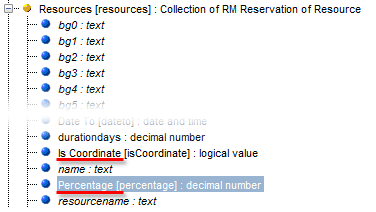
- Resource Interface Mappings
Source of 'Name', Source of 'Type', Source of 'Cost'
Paths for obtaining information from linked resource objects
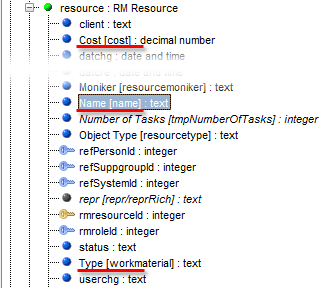
Note: The use of 'Task Resource Link Interface Mappings' and 'Resource Interface Mappings' is not limited to Valuemation Resource Management only. This Gantt chart customization feature can be used to get information from any object type linked to the main object type for which the Gantt chart is created. For example, a Gantt chart for 'Issues' could use it to draw information from the linked 'Assignee' object type.