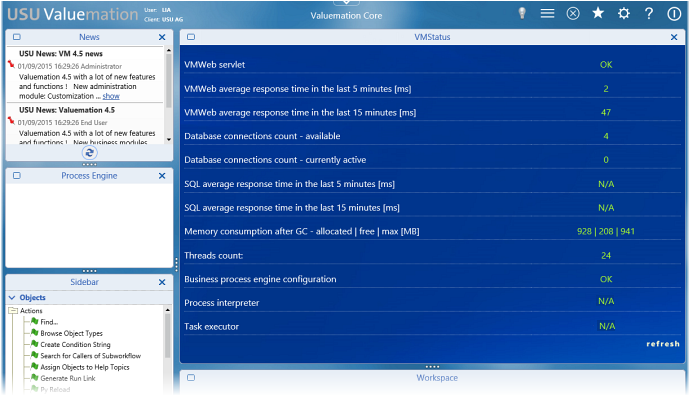Calling the Status Page
To have the Status Page displayed, do the following:
- Start Valuemation Web on your Tomcat with the initialized VMStatus servlet.
- Open the browser and specify the following URL: https://yourserver/status
The Status Page appears.
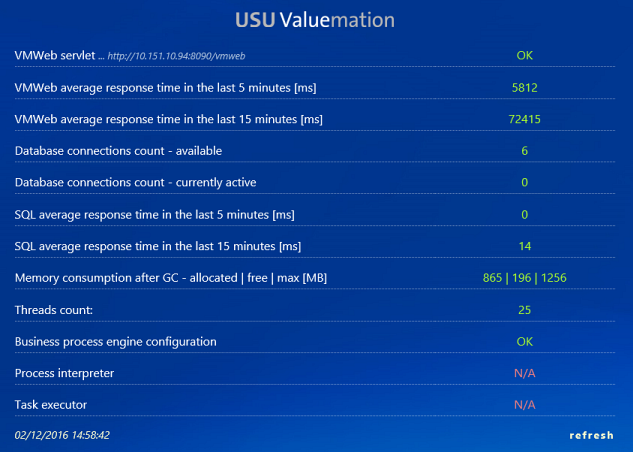
Note: The Status Page data can be refreshed anytime using the 'Refresh' button located below.
|
You can also embed the Status Page as an URL InfoObject into the Valuemation Desktop.
To do so, proceed as follows:
- Log in to the Web client.
- Define a new 'VMStatus' URL InfoObject with the following URL: https://yourserver/status
- Log out and log in again.
- Add the 'VMStatus' InfoObject to the desktop.