Further Components to Install
You can decide if the Valuemation Documentation should be installed. The Valuemation documentation is installed in the HTML Help format but is also available as an on-demand PDF version.
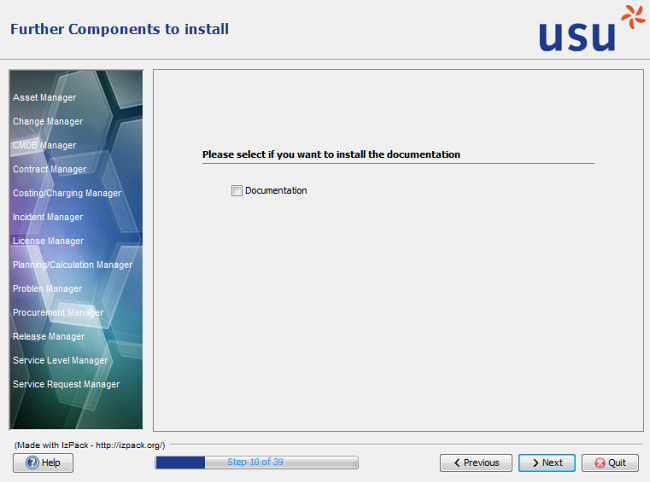
When opened after the installation, the individual documentation elements cover the following parts:
- Valuemation Essentials
This chapter covers the practical use of the application: The basics of the interface, essential operations, actions, main GUI elements, navigation and menus, main working areas and other basic settings. The description relates to both the Valuemation Business Managers and Valuemation Core parts.
- Valuemation Core
Topics covering Valuemation customization and administration tools (Business Process Manager, Customizers and Settings, Workflows, API, etc.) as well as other aspects of the application common to all Valuemation Modules (Printing, Import/Export, Escalation etc.)
- Valuemation Business Managers
Documents devoted to individual areas of Valuemation business functionality - the Managers. Standard customization is described. Customer-specific implementations may require additional documentation.
- Valuemation Installation
A manual describing the process of Valuemation rich client, web client and database installation. Contains also information on related issues such as session configuration, authentication and single sign on.
- Glossary of Basic Terms
A list of the most important Valuemation-related terms and their brief explanations.
Click 'Next' to proceed.