Installation and Configuration
This page is showing the installation and configuration progress.
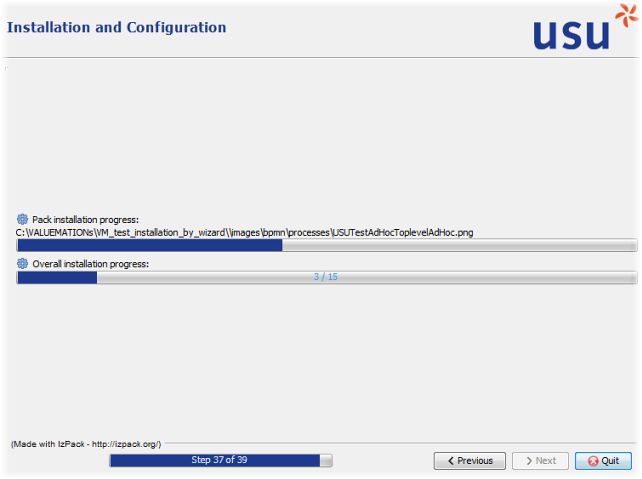
The installation wizard displays a progress indicators during the process to give you a feedback on the installation.
Since there are numerous components that need to be created and installed, it is nothing out of the ordinary for the progress indicator to move slowly or appear as if it has stopped. It is recommended that you open a system monitor (such as the Windows Task Manager) to monitor the CPU utilization of the installation process.