Migration from a database with single-byte code page to a Unicode database involves the creation of a new, empty Unicode database and importing data from the original single-byte database to it. This process may run into data overflow problems due to the length of the existing data.
When Unicode is used, maximum number of characters depends on the content. For example, in the case of a varchar2(6byte) column the following may occur:
Windows 1252:
1 character - 1 byte
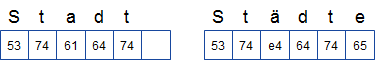
AL32UTF8:
1 character = 1..4 bytes
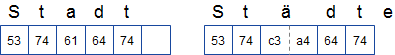
Here 'ä' consumes 2 bytes and the maximum length of 6 bytes is thus exceeded.
An overflow can occur with any string field during initial load of the database from dumps or scripts created on Windows 1252 (which is the case of Valuemation master databases). An overflow can happen especially with fields which are filled close to the maximum length and contain Umlauts.
Data overflow is also likely to happen when Umlauts are used in workflow scripts. Workflow scripts are stored in AMT_FREESTORAGE. If a script is longer than 2048 characters, it is spilt into multiple segments in AMT_FREESTORAGE. Each segment can have a maximum of 2048 bytes. If one of the first segments contains an Umlaut, the length is exceeded when loaded into a Unicode database and an error is thrown. This prevents the data from being imported.