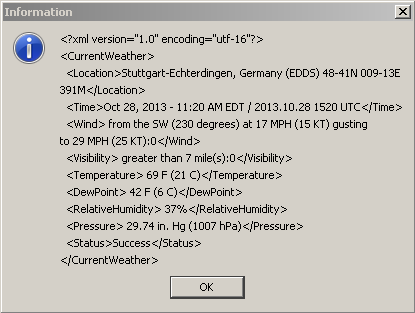Create the Workflow
Now it is necessary to create a Valuemation workflow which can be used to call the web service.
The workflow has two 'simple input' nodes:
- inputCountry
label: Please enter a country
default: Germany - inputCity
label: Please enter a city
default: Stuttgart
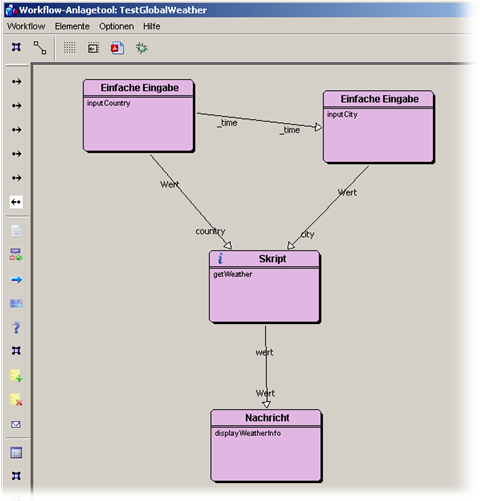
The script node contains the following script:
from java.net import URL
from javax.xml.namespace import QName
from net.webservicex import GlobalWeather
from net.webservicex import GlobalWeatherSoap
# Webservice initialize
# Creates a URL object from the String representation.
wsdlURL = URL("http://www.webservicex.net/globalweather.asmx?WSDL")
# QName constructor specifying the Namespace URI and local part
qname = QName( "http://www.webserviceX.NET", "GlobalWeather" )
# GlobalWeather constructor
# public GlobalWeather(URL wsdlLocation, QName serviceName)
service = GlobalWeather(wsdlURL, qname)
# public GlobalWeatherSoap getGlobalWeatherSoap()
port = service.getGlobalWeatherSoap()
# Call getWeather(String, String) which returns a String
# public java.lang.String getWeather(
# @WebParam(name = "CityName", targetNamespace = "http://www.webserviceX.NET")
# java.lang.String cityName,
# @WebParam(name = "CountryName", targetNamespace = "http://www.webserviceX.NET")
# java.lang.String countryName
# );
resXML = port.getWeather(city, country)
_output.put("wert", resXML)
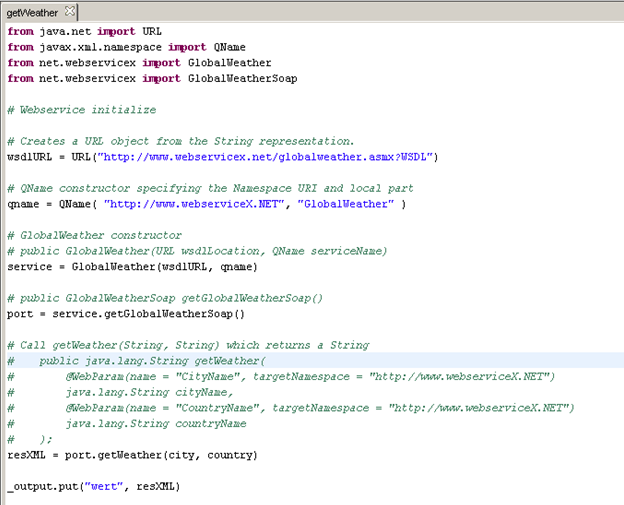
As a final step, add the workflow to the Valuemation sidebar.
Running the workflow displays an information message displaying the data acquired from the web service.