Attached Service Agreements
Files representing the printed service agreements are attached to the link between service and business partner. The attached service agreements can be accessed in the following way:
- Open the service instance
- Locate the 'Business Partners' tab
- Call action 'Service Agreement / Show attached Agreements' from the right-click context menu on a business partner listed in the tab.
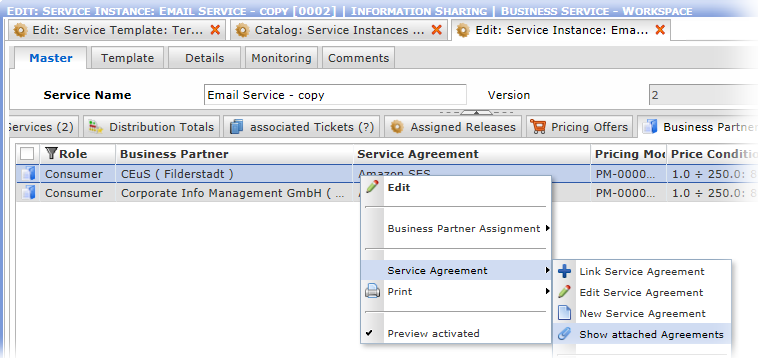
- Open the file from the 'Attachments' dialog which opens.
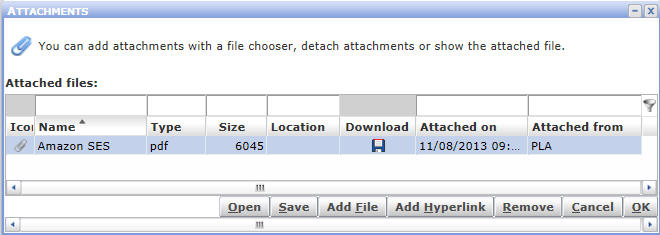
Alternatively:
- Open a business partner for editing.
- Locate the 'Services' tab. The tab displays services instantiated for the business partner.
- Call action 'Service Agreement / Show attached Agreements' from the right-click context menu on a service instance listed in the tab.
- Open the file from the 'Attachments' dialog which opens.