Workflow Links
On the Start Page, the links serve as a reference to a workflow which triggers an action. You can place various workflow links to important actions right on the front page so that a user can take advantage of the streamlined application processes.
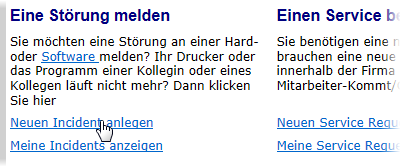
The selected workflows can be linked on the Start Page.
Defining the Workflow Link
The actual definition of the links is done in the Content Editor. When creating a Start Page, you may decide to use a link to a workflow on certain elements.
To define a new link, follow these steps:
- Highlight an element (text, graphics...) in the editor to serve as a link.
- Click the workflow link button
 which is located on the toolbar of the Info Page editor.
which is located on the toolbar of the Info Page editor. The 'Define Valuemation Workflow Link' dialog box appears.
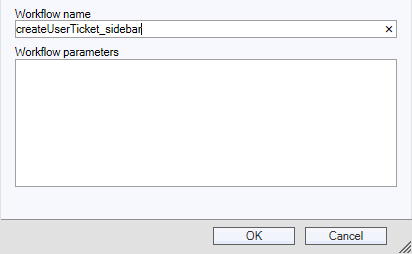
- Specify the desired workflow name and the workflow parameters (optional).
- Click 'OK' to finish the link definition.
To edit an existing link, double click the link in the editor and make a modification in the workflow link dialog box.