The Contract Editor
Editor Tabs
The contract editor groups the relatively large number of contract attributes into several tabs. Please note that attributes may differ depending on your specific customization.
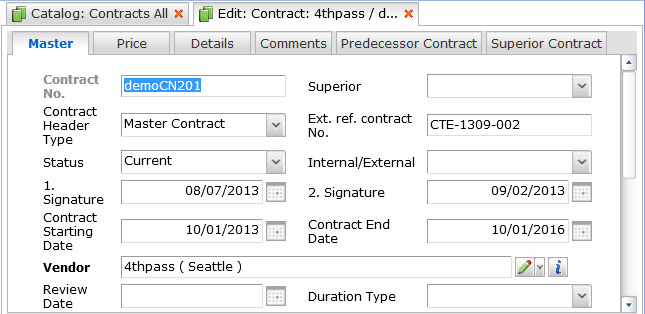
An example of the contract header with the 'Master' tab selected.
TAB: Master
The 'Master' tab displays the most important contract attributes:
- Contract No. - identifier of the contract
- Contract Header Type - type of the contract as a whole (as opposed to 'Contract Type' which specified the type of individual contract items)
- Superior - Contracts can be interlinked in a superior / subordinate contract structure. Selecting 'Superior' = 'Superior Contract' enables the contract to play the superior role.
- Ext. ref contract No. - can be used to hold reference information on external/hardcopy contract documents. More fields useful for referencing external documents can be found in the 'Details' tab.
- Status - status of the contract. Contract statuses are not subject to any firmly defined status flow, they only have a descriptive function.
- Internal/External - information on the type of the contract from the organizational point of view
- Signature (1st, 2nd) - dates when the contract was officially signed
- Contract Starting/End Date - date when the contract enters into/goes out of force
- Vendor - the contractual partner. Field referencing business partners available in the database
- Review Date - planned date when the contract is to be reviewed
- Duration Type - type of contract duration (unlimited duration, limited duration, automatic extension)
- Termination Time - amount of time after which the contract terminates
- Termination Period - moment when contract termination should occur (e.g. end of month, end of quarter, etc.)
- Termination Type - specifies how contract termination is announced
- Termination Date - the exact date of contract termination
- Terminated On / Terminated To - registers information about current contract termination
- Contract Title, Content - actual contract name and textual content
TAB: Price
The 'Price' tab summarizes contract financial information in the selected and base currency.
- Planned Contract Price, Currency Planned - foreseen (planned, allocated) price of the contracted goods. Can be manually filled in. For information purposes only, the value is not used for any further calculations.
- Net / Gross Total Price - price calculated from the contract's current contract items. Including / excluding VAT, in the specified currency and in the base currency equivalent.
TAB: Details, Comments
The tabs make it possible to register additional contract information for filing and track keeping purposes.
TAB: Predecessor Contract
A contract can be assigned a predecessor contract. The tab contains a reference view of this predecessor contract and actions for its administration:
- search and assign an existing contract as predecessor
- open the predecessor contract for editing
- create a new contract and link it as predecessor
- remove the link to the predecessor contract
Tab: Superior Contract
Contracts can be interlinked in a superior / subordinate contract structure. If a contract superior to the currently edited contract exists, its vital information is displayed in the reference view on the 'Superior Contract' tab. The tab also contains actions to
- search and assign an existing contract as superior to the currently edited contract
- create and assign a new contract as superior to the currently edited contract
See topic 'Superior and Subordinated Contracts' for more information.
Reference Catalogs
The reference catalogs in the bottom section of the editor display collections of related objects and provide actions for their administration (linking and unlinking existing objects, creation of new objects of the listed type).
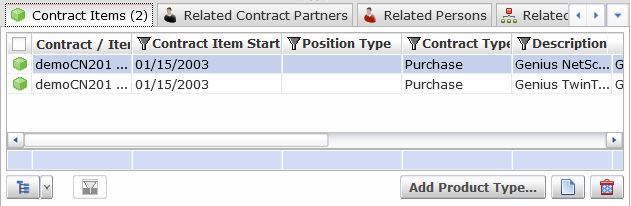
An example of a contract reference catalog with the 'Contract Items' tab selected.
Reference Catalogs
- Contract Items
Reference catalog displaying contract items which constitute this contract
- Related Contract Partners, Related Persons, Related Org-Units
Catalogs referencing all involved business partners, persons and organization units. See topic 'Contract Partner, Person & Organization Unit' for more information.
- Payments
Reference catalog of payments generated for all contract items belonging to this contract. See section 'Payment Actions' for detailed information on payment schedules, payments and payments creation.
- Related Contract Items
Reference catalog of contract items in any way related to the products of the currently edited contract. This means that contract items belonging to other contracts will also be listed here. The catalog may, for example, contain relevant subsequent contract items.
- Comments
In addition to the 'Comments' field of the contract header, a contract can also have a number of special 'Comment' objects. These comments are listed and administered in the 'Comments' tab.
- For each comment, the creator (the person assigned to the Valuemation user at the moment of comment creation) and date&time of its creation are registered.
- Comments can be classified by comment type ('Contract Add-on', 'Contract', 'Comment', 'Email', 'Hourly rates', 'Cancel Contract'; additional types can be added by expanding the corresponding value set).
- Each comment can contain multiple links to related documents.
- Subordinate Contracts
Reference catalog listing other contracts subordinated to the currently edited contract. Note that contract attribute Superior = 'Superior Contract' must be specified in the contract header for the reference catalog to be available.
See topic 'Superior and Subordinated Contracts' for more information.