Condition Escalation Preparation
Here is an example of the condition escalation which is implemented to detect orders which are overdue (i.e. the estimated delivery date has passed and the orders are neither completed nor canceled).
- Create a new Escalation Type. For Condition Escalation, only the name of the Object Type and the Enabled check box need to be filled. Only one Escalation Type Level is required.
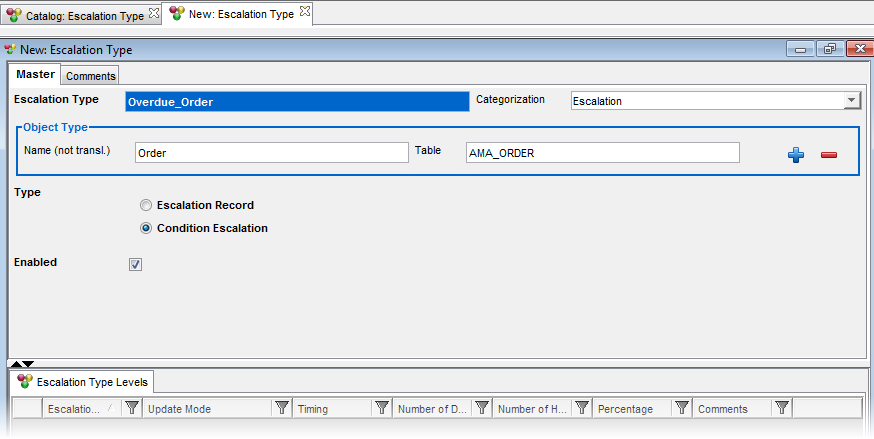
Escalation Type for Condition Escalation
- Add a new Escalation Type Level in the Escalation Type Levels reference list below using the "Create" button.
- Select the required Escalation Level and move down to the "Escalation Actions" and Escalation Conditions" reference lists. In this example, the Escalation Level 'Normal' is used to create an Escalation Type Level for this Condition Escalation.
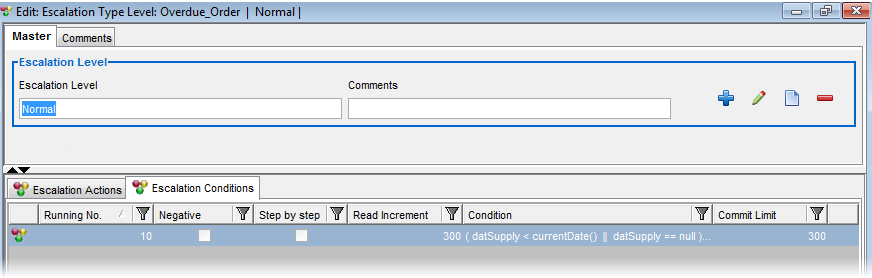
Escalation Type Level "Overdue Order" with selected "Normal" Escalation Level and the condition defined below.
- Create the Escalation Condition using the "Create" button located at the bottom of the window. Please see also the "Escalation Condition" chapter for details. In this example, the following conditon was used: (currentDate() > datSupply || datSupply ==null) && status != ‘CO’ && status != ‘CA’ . In plain language this means that the System (current ) Date is greater than the estimated supply date and the status is neither “Complete” nor “Cancelled”.
- Finally the Escalation Action is created. This is done on the "Escalation Actions" tab of the Escalation Type Level window using the "Create" button.
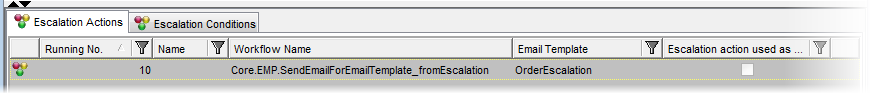
The Escalation Action (for Overdue Order) which enables you to send an email has been defined
In this example, a typical example of an action has been used: The action for sending an email message to the person responsible for processing orders has been defined.
- Finally, prepare an Escalation Parameter for the Escalation Type Overdue_Order.
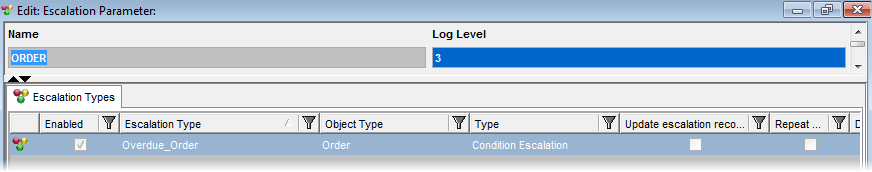
The Escalation Parameter for Overdue Order
Now the Condition Escalation can be run.