Technical Environment - Overview
A) Escalation running permanently (Escalation Server)
The escalation package consists of the client part and the server part.
Use the EscServer.bat (or the EscServer.sh for Unix) to acivate the Escalation server. It is a console application: EscServer gets started and waits for an incoming request on the specified port. The EscalationServer.properties file, which is located in the Valuemation directory (e.g. C:\Valuemation), is used for configuration of the server (user, password, port...).
EscServer can also run as a service (as a backgroung Unix process) or it is possible to use a utility which can launch Java as a service in Windows (i.e. JavaServiceWrapper, however, this is an independent application which in not part of Valuemation - for details, please contact USU GmbH).
With GUI
There is also another way of running the EscServer directly on GUI: To activate the escalation server in Valuemation, start Valuemation with the parameter -escalation. This parameter starts Valuemation in Escalation Mode and Valuemation listens for incoming requests on the port 8659. This is useful for debugging the escalation workflows.
Valuemation is run in escalation mode if the parameter -escalation is used as a parameter in Valuemation command line.
To run Valuemation in escalation mode in user mode:
Start Valuemation with run.bat:
- change your run.bat to contain the parameter -escalation,i.e.
"admin.bat -usermode -escalation"
- change your admin.bat to be able work with two parameters, i.e.
START javaw %JAVA_PARAMS% -Xms256m -Xmx512m -XX:NewSize=20m -XX:MaxNewSize=20m -XX:SurvivorRatio=8 -XX:PermSize=32m -XX:MinHeapFreeRatio=20 -XX:MaxHeapFreeRatio=40 -classpath %TCP% %SECURITY% %EXITMANAGER% %USE_EMBEDDED_BROWSER% %ENABLE_CTI% de.usu.s3.S3Application %1 %2
The client part is called from the command prompt (Batch Files\EscAgent.bat) or by double-clicking on the BAT file. The client part has its own parameter which is the name of the Escalation Parameter to be applied with this run. This Parameter must correspond to an existing Escalation Parameter in Valuemation.
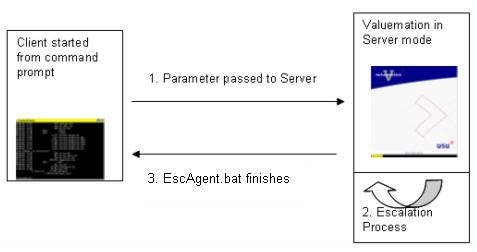
Schema: The Technical Environment
The server receives the Escalation Parameter with the call (see below). The business object Escalation Parameter contains the set of Escalation Types and the Logging Level. The Escalation Logging Level determines how much information will be written to the log file.
Further information is taken from the EscalationAgent.properties file which is located in the Valuemation directory (for example C:\Valuemation). It contains user, password and the IP address of the Escalation Server being active.
NOTE: The actual Escalation of business objects happens on the server side.
Once the information has been received from the client, the escalation process can start on the server. The Escalation Server checks the logging information and finds the escalation parameter which contains the Escalation Types for this run. Next the Escalation Server establishes which records (if any) are to be escalated. For Escalation Condition, it finds all business objects matching the condition. For Escalation Records, it checks the contents of the Escalation Record to see if any have reached the deadline for escalation.
Then the relevant Escalation Actions are carried out and the Escalation Level is incremented where relevant. For Escalation Records, the new deadline is calculated or the infinity is set (2100-01-01) when the last level is reached. All of this is logged to the appropriate level.
NOTE: The escalation package does not include its own scheduler. If the escalation is to be executed at regular scheduled times then it will be necessary to use an external scheduler (e.g. the one provided by the operating system).
B) Escalation Run Once
It is also possible to run (perform) the Escalation once. This makes sense if it is required to escalate once in a while.
Use the EscRunOnce.bat to start the escalation. The escalation server is started and escalation is executed immediately. Escalation type is specified in the escParameter parameter. After the escalation is done, the escalation server is stopped.
See also Escalation Run Once Properties.
Note: This mode does not support usage of the escalation agent.