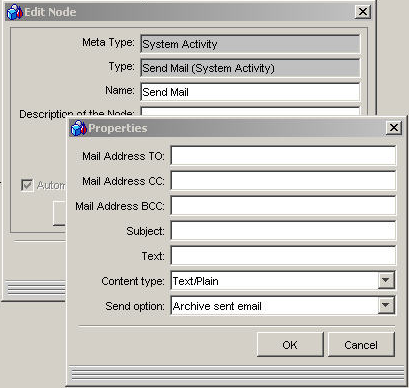Archive Mode
The Send Mail activity will store emails in the Mail Object table. The status of such Mail Objects is 'Archived'. The activity will send the email.
For archiving all emails
If you want to archive all emails sent with Valuemation, set the global main parameter MailSystem.Send.Option to the value 'archive'.
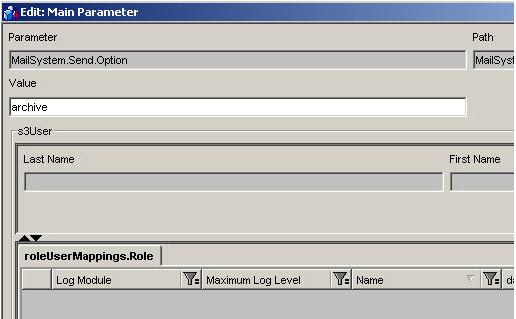
For archiving only specific emails
If you want to archive only specific emails, adjust the workflow used for sending such emails. Select the value 'Archive sent email' in the send option choice box of the 'Send Mail' activity or pass on the argument: 'archive' in an incoming transition.