Task Check Stock (from subprocess Stock Check / Order)
User -REF-ASM (Member of Supportgroup ASSET SUPPORT)
The list of tasks to be executed are accessible from 2 places:
- InfoObject Catalog Tasks for Me (multiline catalog with detailed information)
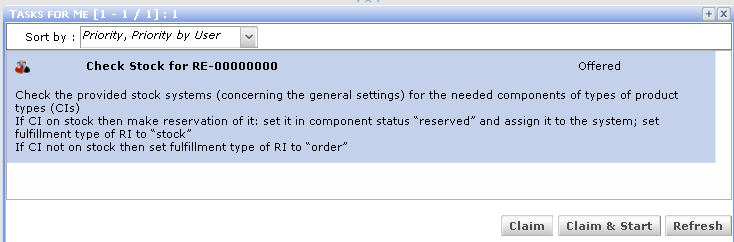
- The action can be started from Sidebar / Processes / Tasks for Me
Possible actions are:
- Claim: the task is assigned to the user and he has to started in the next step
- Claim and start: assigning and start of the task are in one step
The start-action opens the request, because this is the object keeping the needed information for this process-step. Now we can check if the needed configuration is on stock and change the fulfillment to order, if one of the Request items is not on stock.
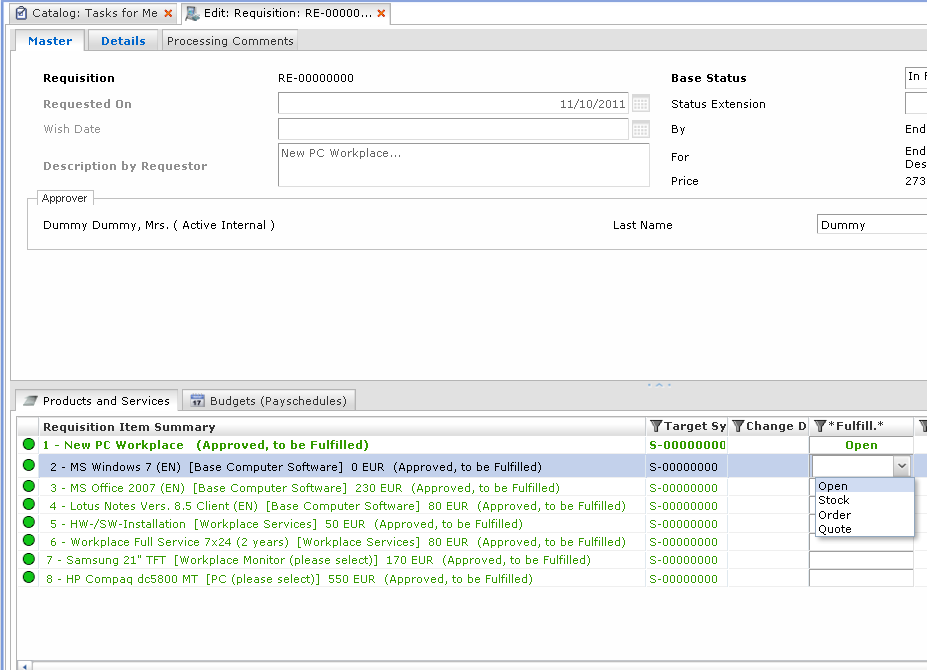
Request to work on for task Check Stock
Leave the request with OK and complete the task with action Complete (Action Execute reopens the requisition again; means until I do not complete a task I can work on it as often I do need).
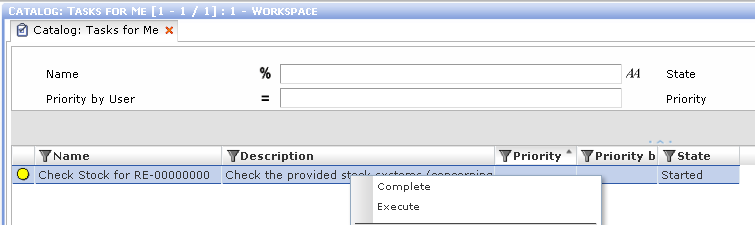
Action Complete or Execute
We take a look at the progress of the process. Completed tasks are green colored and activated tasks yellow. Both are in the lane for Config Support.
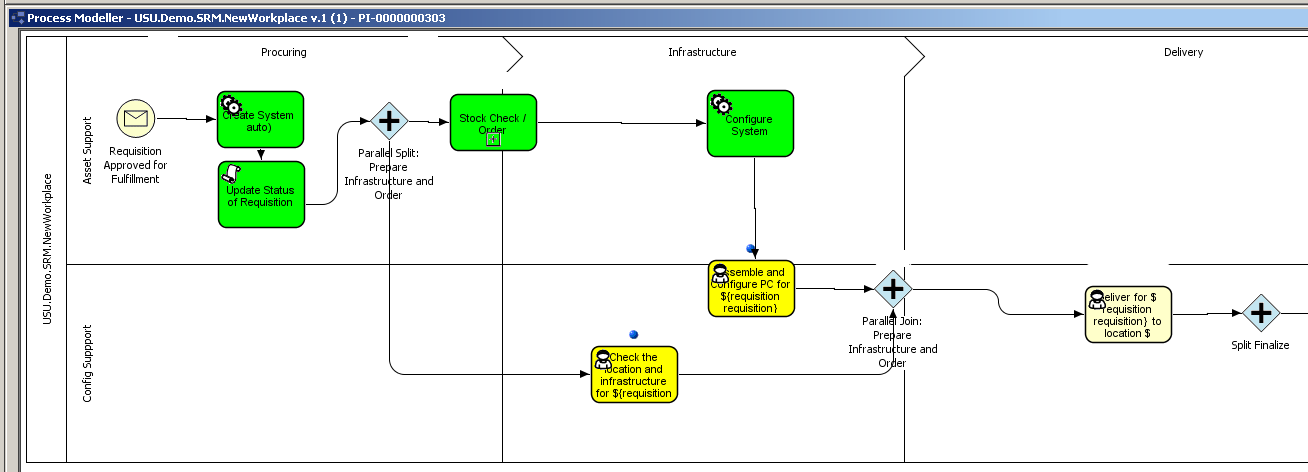
Monitoring the Process Instance (1)
And we can recognize that the subprocess Stock / Check Order is finished already. Means that the task Order Products will not be activated anymore. It was in a branch where the condition did not fit.
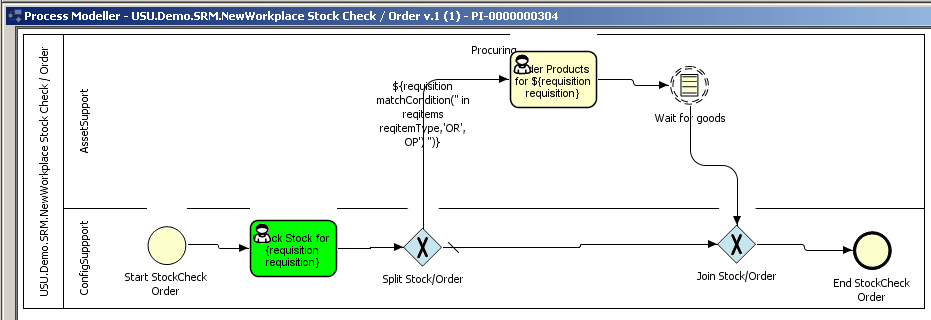
Monitoring the Process Instance for the Subprocess
Within this stock-checking process step, software licenses can be handled in a way that enables an authorized user (e.g. the 'License Manager') to check the software pool stock system(s) and refer to SmartTrack to see whether there are any free licenses available. For more information on SmartTrack see SmartTrack User Manual.