Accept Call at Service Desk
Use case scenario: Logging of an incoming call starts by calling the Accept Call action. The call classification is made and information about the call and end user is logged. Then the relevance is checked.
The following actions are involved in the process:
|
Accept Call |
The action calls a Call Acceptance dialog which is the main starting point of the Incident creation.
|
To accept a call:
- Start the Accept Call action.
The view for accepting a call opens in the workspace.
In the Major Incidents reference catalog, all central disturbances existent as Incidents or Problems are shown (if there are any).
- Determine the caller (a person / end user).
- Create first ticket shorttext and description.
You can also relate this Incident to a preceding Incident of the same kind by selecting the 'Subsequent Incident' check box.
After it has been selected (and this Incident has been marked as 'subsequent'), you can link the Preceding Incident using the 'Preceding Incident' field.
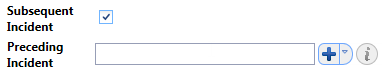
- Proceed with one of the actions below.
