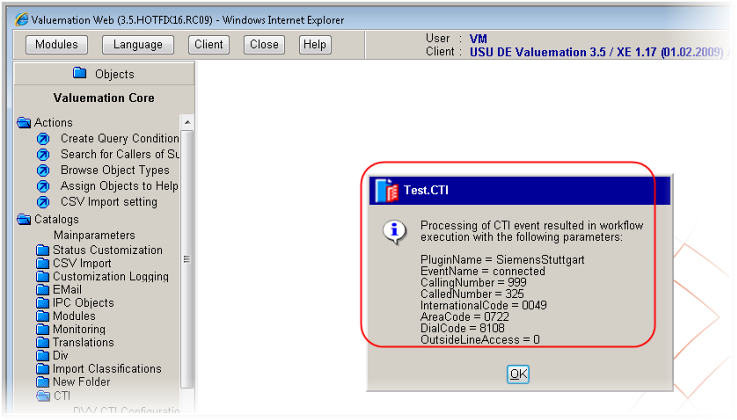Test verifies that it is possible to simulate CTI event “connected” on web client by Shift + triple click on Valuemation icon.
1. Close all browser windows. Login into web client.
Check that vendor specific JTAPI files are loaded to client in the java console window.
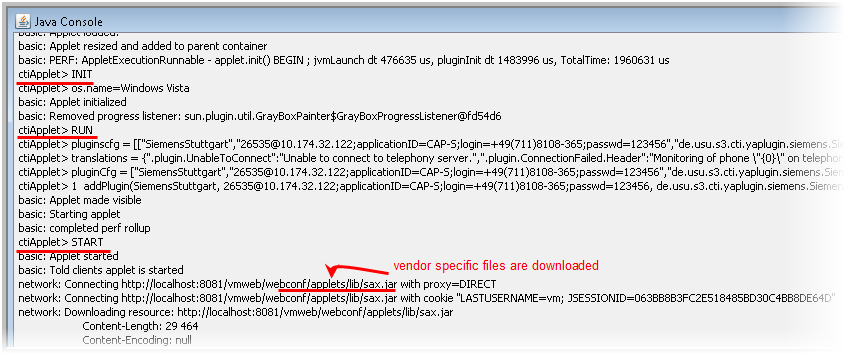
2. Open Debug Window by Ctrl + triple-click on Valuemation icon.
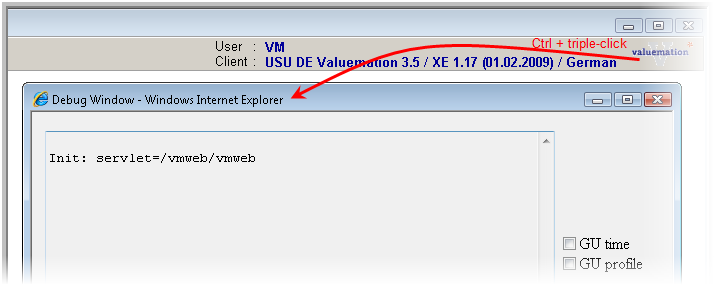
3. Simulate CTI event by Shift+ triple-click on Valuemation icon.
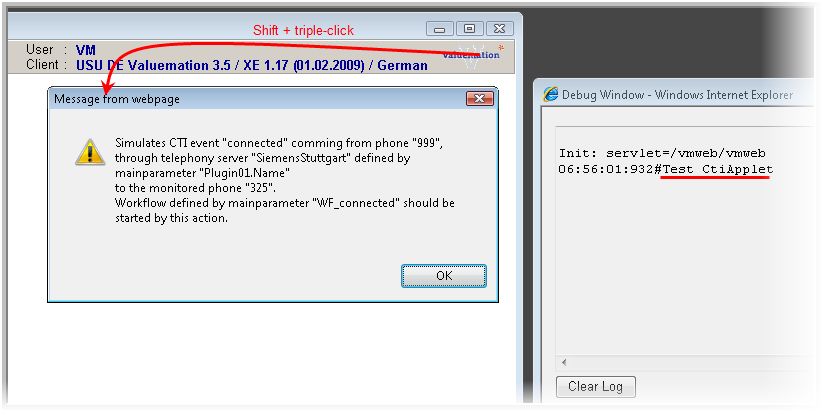
|
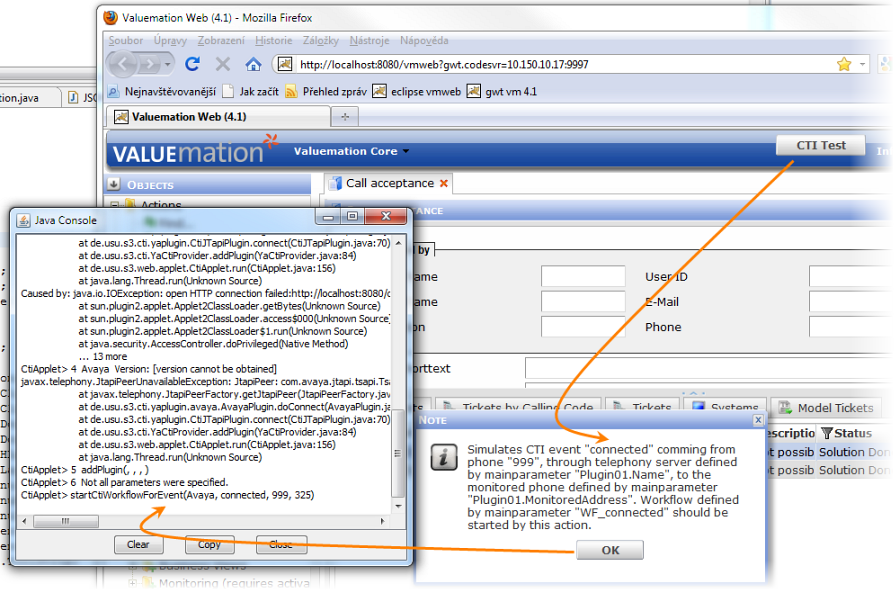
Test CTI button in Valuemation 4.1
4. Message box is announcing that simulated request will be sent to server by CtiApplet is displayed.
Workflow is started at server and displays information obtained from simulated CTI event.