Web Client
To enable CTI on web client modify web.xml:
1. allow to use applets by setting parameter "allow_applets" to true
<!-- if selected the applets can be used in the application
if set to false the pages will be generated without the applets
(the applets functionality will be missing)
-->
<init-param>
<param-name>allow_applets</param-name>
<param-value>true</param-value>
</init-param>
2. enable CTI by setting parameter "enable_cti" to true
<!-- if true, enables CTI on application level
provided CTI is additionally enabled on user level, the cti applet,
which listens to CTI events and causes corresponding cti workflow to run,
becomes part of top page
if false, page will be generated without the applet,
CTI events will not be processed
default: false
-->
<init-param>
<param-name>enable_cti</param-name>
<param-value>true</param-value>
</init-param>
3. define parameter "ctiAppletLibs" enumerating JTAPI libraries, located in webconf/applets/lib directory, to be used by CTI applet on web client, e.g.:
<init-param>
<param-name>ctiAppletLibs</param-name>
<param-value>siemens/cap-jtapi.jar,siemens/CSTABean.jar,siemens/jaxp-api.jar,siemens/jtapi1_3_1.jar,siemens/log4j-1.2.7.jar,siemens/sax.jar,siemens/w3c_full.jar,siemens/xercesImpl.jar,cisco /jtapi.jar</param-value>
</init-param>
(cisco/jtapi.jar should be at the end)
For Avaya Aura:
<init-param>
<param-name>ctiAppletLibs</param-name>
<param-value> avaya/ecsjtapia.jar,avaya/log4j-1.2.12.jar</param-value>
</init-param>
NOTE: *.jar files listed by "ctiAppletLibs" have to be digitally signed to work with the CTI applet. If they are not signed, java security will refuse to use them, e.g. when CTI applet tries to perform socket connection to CTI server.
NOTE: USU Software company uses self-signed certificate to sign vendor specific jar files, provided by customer, to test CTI. It might be required, e.g. from legal reason (?), that Cisco, Siemens and Avaya specific jar files are signed by customer certificate.
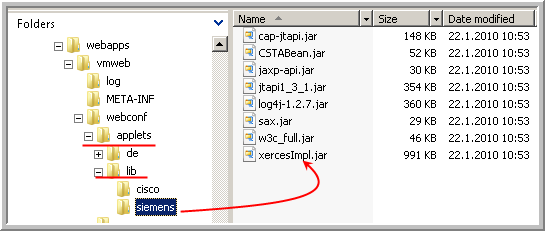
USU-signed, vendor specific JTAPI, jar files are located in SVN, but should not be distributed with Valuemation.