Multitenancy Dataset Catalog
It is a catalog which contains the available Multitenancy definitions (datasets). It is also possible to create/add new datasets for a user/user group here too.
The catalog is usually called from the User Manager but can be handled (e.g. added to the sidebar) as a common catalog.
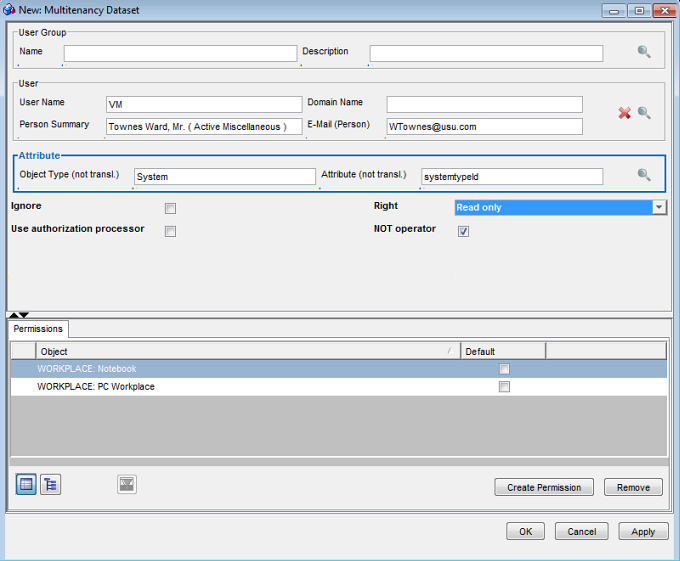
Window Component |
Function / Meaning |
User Group |
Select the required user group which you want to define datasets for. Search the existing Valuemation User Groups using the Search button on the right. |
User |
Select the required user who you want to define datasets for. Search the existing Valuemation Users using the Search button on the right. |
Attribute |
Select the appropriate attribute. Search for the attribute with Multitenancy semantic (HLQ) using the Search button on the right. |
Ignore |
If selected, it prevents using all Multitenancy datasets defined for the attribute in the "Above-the- role-based" Multitenancy. If the Multitenancy datasets are taken from groups and there are definitions on the same Multitenancy attribute, then it is enough if one of them is set to "Ignore" and the dataset will not be processed. |
Right |
Set the required right for the dataset. |
Use Authorization Processor |
Limits the usage of this dataset. if selected, then this dataset is visible only for the Role-based Multitenancy (and not visible for the "Above-the-role-based" Multitenancy). |
Not Operator |
if selected, the negation of the permissions specified on the 'Permissions to Object Types' tab is used. This field isn't used when the dataset is used in the Role-based Multitenancy. |
Permissions |
Add permitted target objects using the "Create Permission" button. This field isn't used when the dataset is used in the Role-based Multitenancy. |