Special Competencies
Inputs for these competencies are not provided specifically by the evaluating persons. Instead, evaluation inputs are based on data gathered during the Incoming Goods process and stored with delivered products. Pre-conditions and calculation of the averages is coded in Valuemation workflow.
Setup of these competencies is limited and is also performed from the 'Evaluable Competencies' catalog.
There are two types of special competencies:
- Competencies whose input values can be expressed using the standard 1-to-6 evaluation scale, such as 'Conditions of Packaging' or 'Conditions of Product'
For these competencies only 'Competency Weight (points)', 'Calculation Disabled' and 'Order' can be edited.
- Competencies whose input values are not expressed using the standard 1-to-6 evaluation scale, such as 'In-Time Delivery' whose input value is derived from percentage of product quantity.
For these competencies it is necessary to specify the conversion of the original input data into a usable scale. The following attributes are used to specify the conversion:
Conversion
- Type of conversion:
'Thresholds' - If 'Threshold' is selected, it will be possible to manually enter threshold values for conversion into grades
'Continuous' - I 'Continuous' is selected, a pre-defined conversion curve will be selected. In this case it is possible to further modify the curve using the 'Strictness' attribute.
- Strictness
For 'Continuous' conversion, 'Strictness' determines steepness of the conversion. Five strictness levels are available:
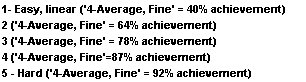
The percentage necessary to achieve the '4 - Average, Fine' grade is displayed with each level to give a sense of the actual strictness.
It is possible to select the 'Continuous' type of conversion first, use it to create a rough conversion curve, then switch to the 'Threshold' conversion type (the conversion curve will be kept) and further refine the rough curve.
- Score Table
When 'Threshold' conversion type is used, the 'Score Table' field can be used to specify the conversion curve.
When 'Continuous' conversion type is used, the 'Score Table' only displays the pre-defined curve.
- Type of conversion: