Compare Processing Definition
To create a new compare processing definition:
- Right-click the Compare Processing Definition catalog in the Sidebar InfoObject and select 'Create'
OR
Open the Compare Processing Definition catalog, right-click on it and select 'Create'.
- Fill in the mandatory fields (see below).
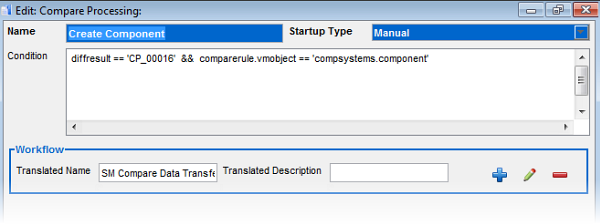
The Compare Processing dialog box contains the following fields:
- Definition Name
A text field which identifies the Processing Definition
- Startup Type (Automatic, Manual, Disabled, Solution)
An option comparable to Windows Services.
- Automatic: The workflow is started automatically for each Compare Process (for each new Compare Result).
- Manual: The workflow can be started manually from GUI.
- Disabled: The Workflow is disabled.
- Solution: The workflow is started from the 'Compare Results' catalog using the 'Compare Solution' button.
- Condition
Enables you to filters out the Compare Results.
- Workflow
Enables you to search and assign the corresponding workflow definition.