Importing into Enterprise Architect
The exported file can be imported into an UML case tool which is able to import UML 2.1/XML 2.1.
In the following examples we use Enterprise Architect 7.0
- Create a new empty model in EA.
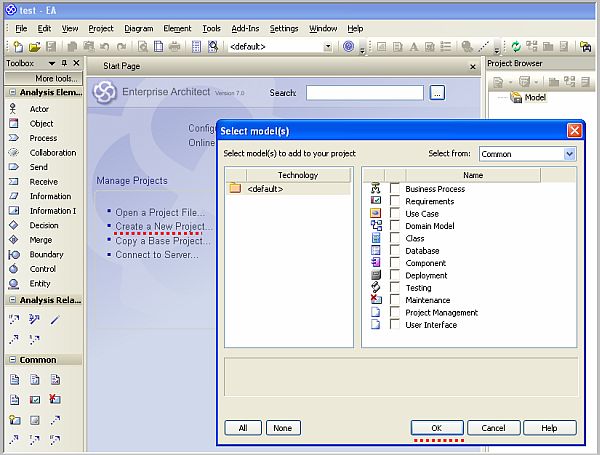
- Import the XMI file
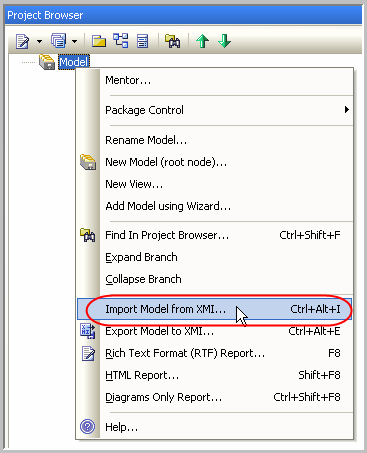
Important note: To be able to re-import the updated XMI file later, do not strip GUID during the import.