Log Comment Editor
The Log Comment editor can be used to:
- Define new log comments
The New Log Comment editor gets opened when the Create action is called in the Log Comment catalog. Fill in the comment name and press OK.
- Assign a log comment as current log comment
With a comment opened in the Log Comment editor, use the Assign button at the bottom of the editor to assign the comment as the current comment for the currently logged on user. From this point onward, the comment will automatically be used with all new changes made by this user.
- Commit a comment
By committing a comment you signify that all changes bearing this comment have been passed over from the development to the production database.
With a comment opened in the Log Comment editor, use the Toggle commit flag button at the bottom of the editor to change the Committed flag for the comment. Alternatively, the Log Comment catalog could be used (see above).
- Examine which users have the comment assigned as current
At a given point of time, one comment may be assigned as current to many users.
With a comment opened in the Log Comment editor, use the Assigned Users reference view in the bottom part of the editor to see which users have this comment currently assigned as their current comment. You could, for example, use this to check how many and which users are currently working on a particular customization task.
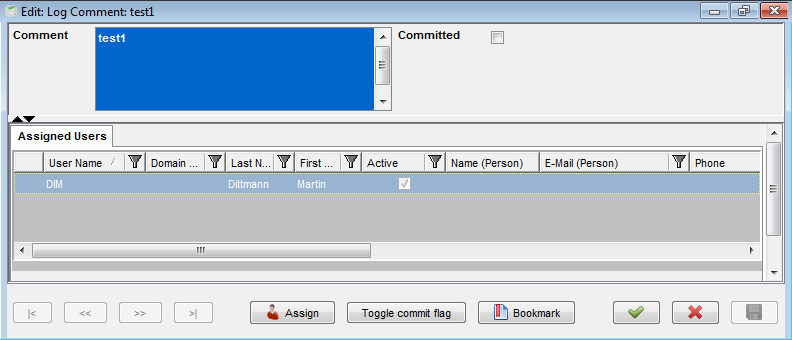
The Log Comment editor.