Unit Cost and Unit Price Calculation
When both direct and indirect costs of an element (product or service) are analysed, it is possible to determine its unit cost as the total cost of the production of the element divided by total plan purchase quantity, that is Production divided by Capacity.
The determined unit costs for each element are evident in the respective plan, namely in the Unit Cost column of the Distribution Costs tab of the Plan editor.
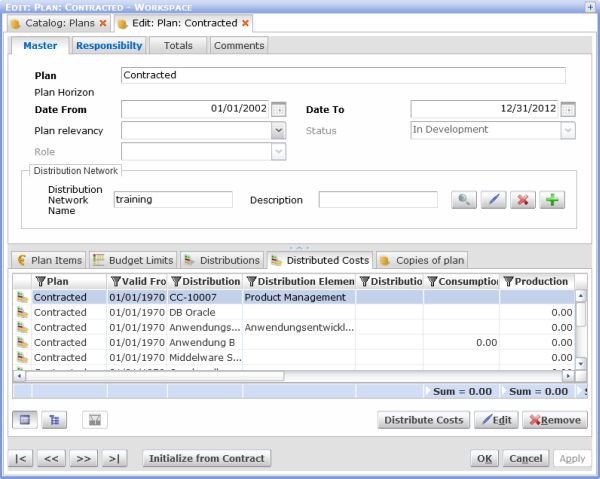
Unit Price Calculation
The next step is to determine the distribution element's unit price.
This can be done
- Manually
Double-clicking a distribution total in the Distribution Costs reference list opens the Edit: Distribution Total editor, where the Unit Price may be manually entered.
- Using the Calculate Price action
Select one or more totals in the Distribution Costs reference list and use the context menu to call the action. The Distribution Total Price Calculation window gets opened.
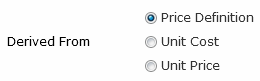
Window Component |
Function / Meaning |
Derived From |
Unit Price calculation may be based either on the Unit Cost or on previously/already determined Unit Price. Price Definition option is explained here in detail. |
Percentage |
Percentage markup (percentage amount added to the cost to determine the asking price) |
Roundup |
Order of the value round-off (eg. If Roundup=100.00 then 1,209.35->1,200.00) |
Addition |
Absolute value markup (absolute value amount added to the cost to determine the asking price) |
Valid Digits |
Number of valid digits (eg. If Valid Digits=2 then 1,209.35->1,200.00) |
In the window, specify calculation attributes and press OK. Calculated Unit Price appears in the Unit Price column of the selected element(s).
Once Unit Price has been determined, the Total Price (Unit Price multiplied by Production), Profit, % Profit attributes are calculated to provide revenue simulation. These attributes are found as columns in the Distribution Costs reference list of the Plan editor.
The following list represents typical steps to determine unit price:
- Calculate Distribution Costs for a plan (catalog of plans: context menu action Upload Distribution TotalsDistribution CostsDistribution CostsDistribution Costs).
- Open the plan in an editor, locate the editor's Distribution Costs reference list.
- Select (all) records.
- Use the reference list's context menu to call the Calculate Unit Price action, the Distribution Total Price Calculation window gets opened.
- In the Distribution Total Price Calculation window, supply relevant price calculation parameters and press OK.
- Columns Unit Price, Total Price, Profit and % Profit get calculated. Expect the results in the Distribution Costs reference list.
Note: This whole operation is also being referred to as a 'Cost Plus Charging'.