Initializing Plan Items From a Contract
Plan items may be created by initializing them from payment schedules of existing contracts. This is done by the Initialize From Contract action started from the Plan Editor.
The action opens the Initialize From Existing Contract window where selection of suitable payment schedules is done.
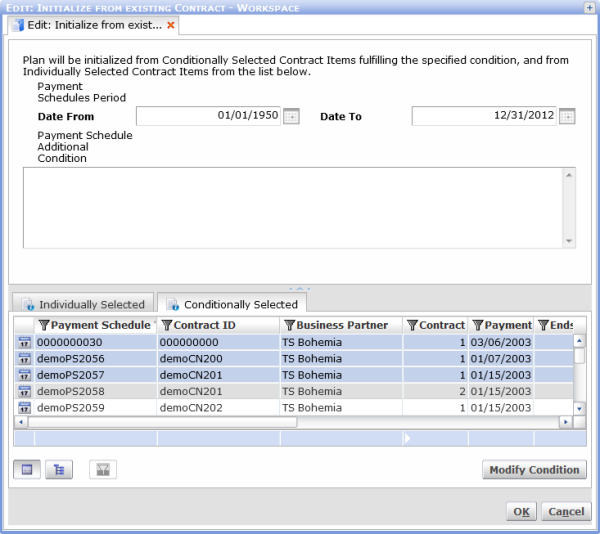
Window Component |
Function / Meaning |
Payment Schedule Period |
Set time period, only payment schedules within this time interval will be selected |
Payment Schedule Additional Condition |
If an additional condition for payment schedule has been specified, it is displayed here |
Modify Condition |
Use this button to manually add an additional condition to the selection criteria set by other controls in this window or modify a previously added additional condition. This is done in the Edit Query window, see below |
Conditionally Selected |
Lists all payment schedules selected on the basis of the specified selection criteria |
Individually Selected |
Enables manual selection of individual payment schedules regardless of the selection criteria. Use the Assign action (context menu, button) |
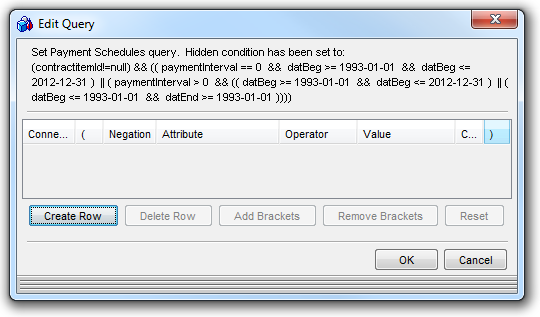
The result is a list of payment schedules used to initialize plan items. Schedules complying with the selection criteria but falling outside the plan's plan horizon are displayed in red.