Manual Creation
- To create a new distribution, navigate to the Distributions reference catalog on the Distributions Networks editor.
- Call the Create action.
- The New: Distribution editor gets opened.
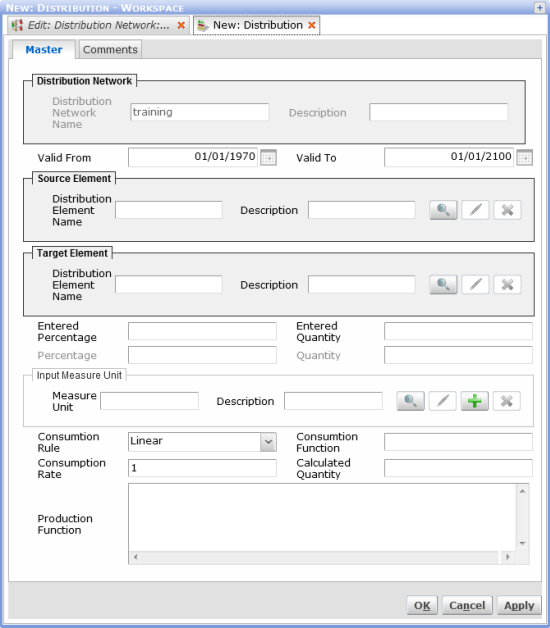
Window Component |
Function / Meaning |
Source Element |
Element which is being distributed |
Target Element |
Element to which (a portion of) the source element distributed |
Percentage / Quality |
Portion of the source element allocated to the target element - represented either as absolute quantity or a percentage |
Input Measure Unit |
Measure unit used for the distributed quantity |
Consumption and Production can be used for e.g. Variable Cost Dynamics and Fixed Charges.
Use the New: Distribution editor to set the distribution attributes (Source and Target elements are mandatory) and press Ok or Apply to save the changes.