Setting Permission for Global Audit Activation
In order to switch the Valuemation Audit function globally on or off, the user has to use the checkbox 'Audit is enabled' in Global Settings (see Global Audit Activation). To make this check box active/inactive you have to set a permission for the mainparameter EnableAuditAndHistory for the role the user is a member of.
Proceed subsequently:
- Open the Authorization Manager and choose the desired role in the 'List' tab.
- If you have not defined the authorization for this mainparameter for the role yet, switch to the 'Permission to Technical Types' tab.
- Select the 'Main Parameter' item from the 'Technical Elements' combo-box and check the radio button 'by instance'.
Find and select the mainparameter EnableAuditAndHistory from the list of mainparameters
- Set the right of the authorization using the 'Select Rights' radio-button bar.
- Add this authorization to the role by clicking the 'Add' button.
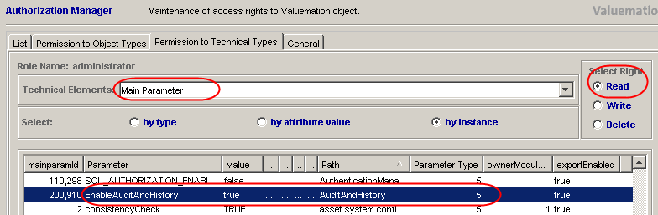
Adding the authorization permission for mainparameter 'EnableAuditAndHistory' to the role
Note: If you have already defined the authorization for the mainparameter EnableAuditAndHistory for the selected role, you can change its right in the 'List' tab.
Meaning of the set rights:
If a user (through the role) is set the right write or delete, the system enables the checkbox 'Audit is enabled' in Global Settings.
If a user (through the role) is set the right read, the system disables the checkbox.
Note: Default user should have set only the right read for mainparameter EnableAuditAndHistory.
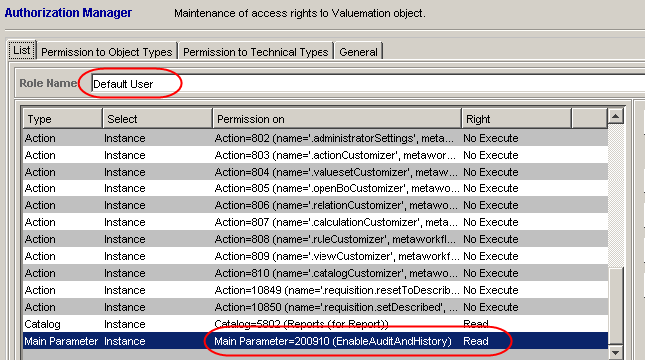
Permission 'read' set for mainparameter EnableAuditAndHistory for Default user
Note: Do not change the mainparameter EnableAuditAndHistory directly in the mainparameters catalog. If it is changed directly, not through Global Settings, the audit control becomes into inconsistent state, because system does not create/trim the audit control records.
Note: The mainparameter EnableAuditAndHistory should have set the flag exportEnabled = FALSE, so it is not exported by metamodel XML Export/Import.