Authorization by Attribute Value for Technical Objects controls access to one or more instances of a Technical Object Type depending on an evaluation of a single attribute of that Technical Type according to a simple condition (for example: you may want to create an authorization ensuring that Workflows may only be edited if they are locked and they may only be edited by the user who has placed the lock). The Working Area contains the definition of that simple condition and the attribute to which it applies.
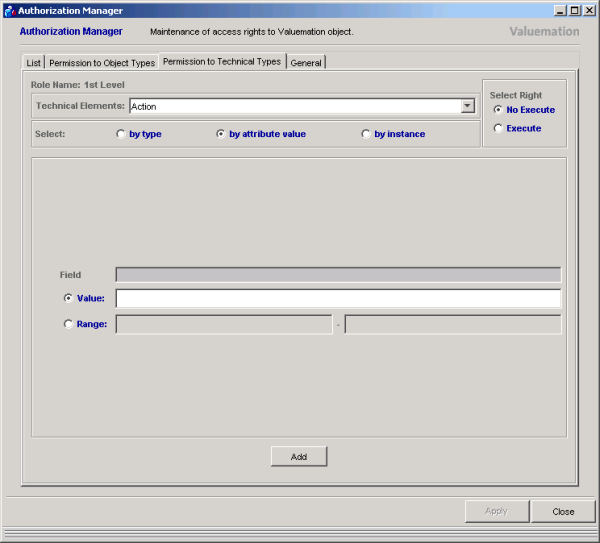
Authorization by Attribute Value (for Technical Objects)
You can specify an Authorization for Technical Objects by Attribute Value through a combo box Field.
- Field
Specifies the field (attribute) to which the following conditions should be applied. A click in the Field entry activates a separate window in which you can specify the particular attribute (displayed as a tree view).
The Field (attribute) can be specified in two different ways - by:
- Value
If the specified attribute of the technical object matches these criteria then the authorization applies to the whole technical object. A wild card (*) can be used to represent several characters.
See Authorization by Attribute Value using Specific Value sequence.
- Range
Sets a range of values that the attribute of the target technical object should be in. The upper and lower bounds are treated inclusively.
See Authorization by Attribute Value using Value Range sequence.