Web Service Client in the Edit View
If you create a new or edit the current Web Service Client, the Web Service Client editor opens.
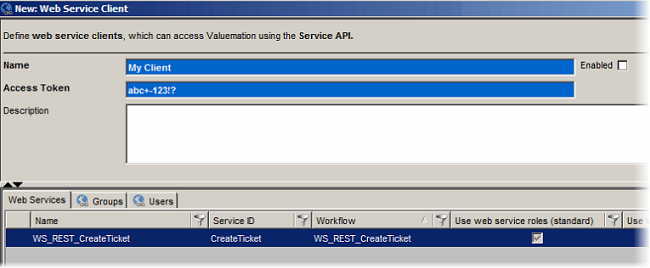
The editor contains the following elements:
- Name
The name of the Web Service Client.
- Enabled
Allows you to instantly enable or disable the access of the current Web Service Client.
If disabled, Valuemation is not accessible from outside.
Note: The accessibility can be also controlled by the 'use.web.service.client' mainparameter. The mainparameter is a general setting which is used to enable or disable the authentication with Web Service Clients in Valuemation. The 'enabled' setting of a specific Web Service Client is used on top of the general setting.
- Access Token
A specific token which is used when you want to refer to the Web Service Client from outside.
- Description
A short description of the Web Service Client.
The reference tabs:
- Web Services
Here you can define the Web Services which can be used by the Web Service Client.
On this tab, you can also control the use of the standard and specific roles using the 'Options in Client Context' button.
Please see also the Web Service Authorization section.
- Groups
Here you can define Groups of users which can access Valuemation using the Web Service Client.
When a Service Request is sent from outside, it also contains the user credentials. Valuemation verifies if the user who is sending the request belongs to a group which is assigned to the Web Service Client.
- Users
Here you can define users which can access Valuemation using the Web Service Client.
When a Service Request is sent from outside, it also contains the user credentials. Valuemation verifies if the user who is sending the request is assigned to the Web Service Client.
Note: In practice, using groups for the assignment is preferable to the assignment of individual users.