Customization Browser with the 'Visualization Profiles' Tab
The starting point of the own Visualizer Profile administration is the Customization Browser of the Valuemation Rich Client.
The Customization Browser enables you to search for an object type which you want to define Visualization Profiles for (or which already has a Visualization Profile assigned). The 'Visualization Profiles' tab located below contains a simple Visualization Profile browser which shows and enables you to manage individual Visualization Profile definitions related to the selected object type.
Note: The Valuemation administrator can define a Visualization Profile for any object type.
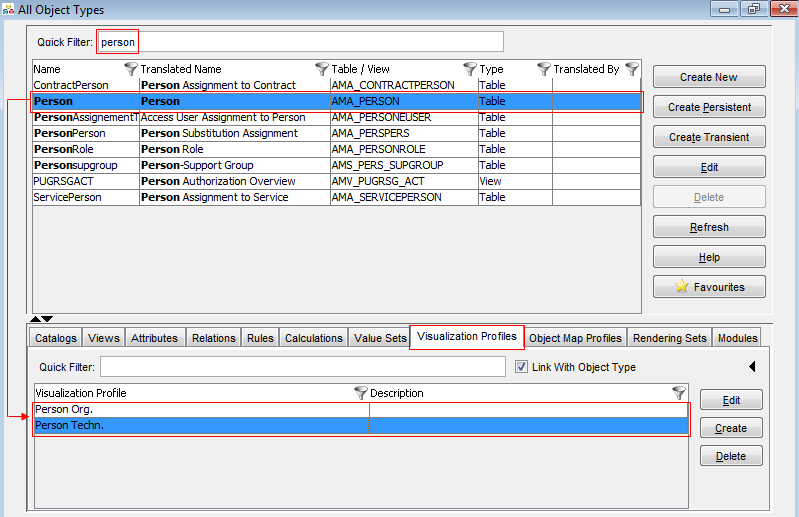
When you select an object type in the Object Type browser, the related Visualization Profiles are displayed immediately below in the 'Visualization Profiles' tab. This behaviour can be controlled with the adjacent 'Link with Object Types' check box: If selected, only the profiles of the selected object type are displayed (as you browse through the object types). If clear, all the existing profiles of all object types are displayed.
Calling the Visualization Profile Customizer
To manage the individual Visualization Profiles, use the control buttons on the right:
- If you Edit a current profile or Create a new one, the Visualization Profile Customizer opens.
OR
Select and double click an existing Visualization Profile to call the Visualization Profile Customizer.
- To delete an existing profile, select the profile in the list and use the Delete button.