
|
Launch Tile Action
Click the tile.
|
|
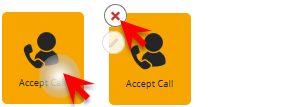
|
Delete Tile
Hover to switch to the edit status and click the 'cross' icon to delete the tile.
|
|
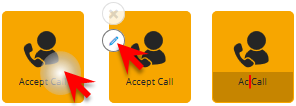
|
Rename Tile
Hover to switch to the edit status, click the 'pen' icon and rename the tile.
|
|

|
Move Tile
Drag the tile to a new position.
|
|

|
Create Folder
Drag the tile on top of another one to initiate folder creation. Enter folder name in the dialog and click 'Ok'.
|
|

|
Move Tile to Folder
Drag the tile on top of a folder.
|
|
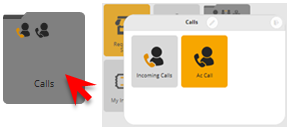
|
Open Folder
Click the folder to open a popup window with folder content.
|
|
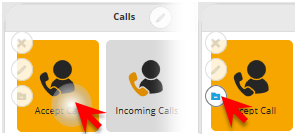
|
Move Tile from Folder
Hover to switch to the edit status and click the 'folder' icon to unpin the tile from the folder.
|
|
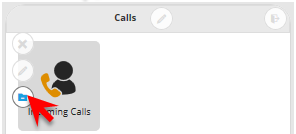
|
Delete Folder
Move all tiles from the folder. Unpinning the last tile from the folder deletes the folder.
|
|

|
Add New Tile, Move Tile to Another Subpage
See Start Page Operations
|
|