Configuration of Browsers
Internet Explorer
- When the SSO authentication type is chosen and you are using the Internet Explorer browser, you have to add the address of the Web Client server among the Local intranet websites: Tools -> Internet Options... -> Security -> Local intranet -> Sites -> Advanced....
Otherwise you will be asked to enter your 'domain\login_name' and 'password' before the automated SSO login process starts, which will make the SSO authentication purposeless.
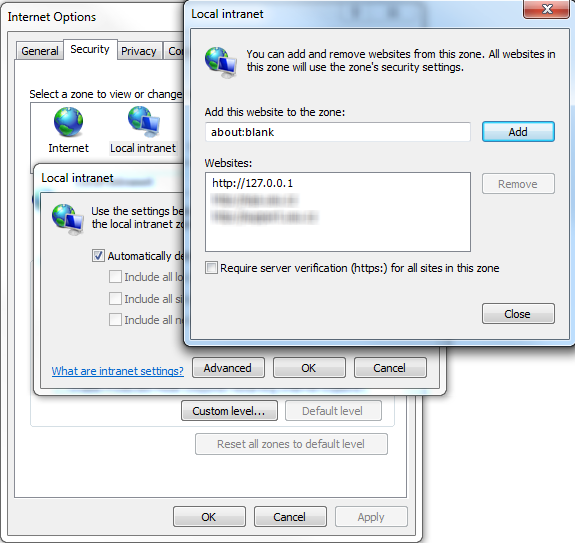
- In the 'Security Settings', the automatic logon in Intranet must be enabled.
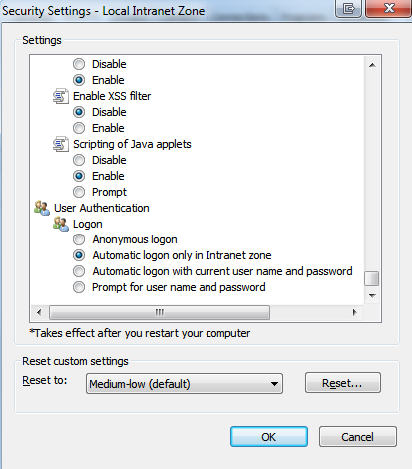
Firefox
- Input a special URL 'about:config' into Firefox location bar.
All hidden preferences of Firefox will be shown.
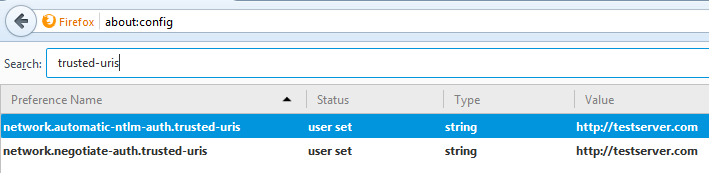
- Set the 'network.negotiate-auth.trusted-uris' and 'network.automatic-ntlm-auth.trusted-uris'variables to the hostname of the trusted Apache web server.