Change Proposal Submission
A new Change Proposal can be submitted in the Service Request Shop.
- Open the Service Request Shop.
- Select 'IT-Changes' in the main shop page.
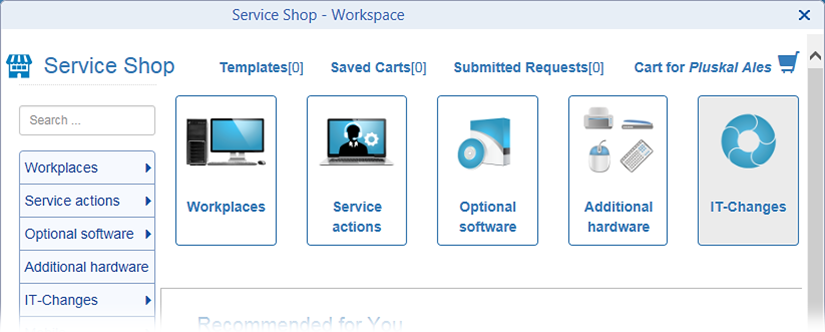
- Select 'Change Proposal' from the selection of available Change Types.
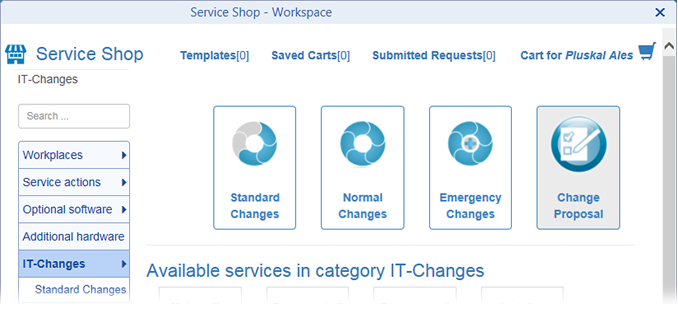
- Select 'Change Proposal' again in the next page (a page possibly offering several predefined changes of the Change Proposal types).
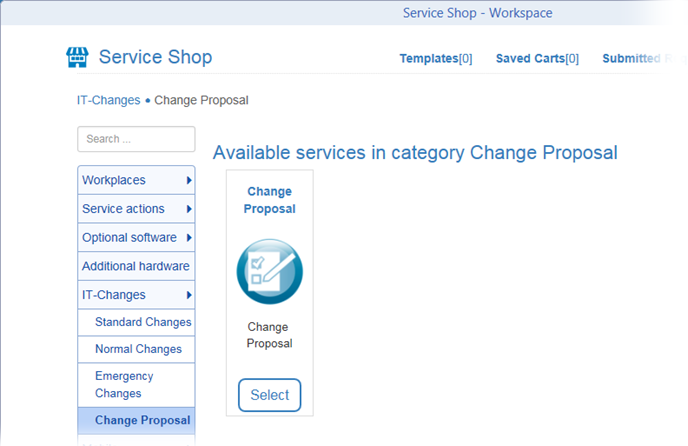
- Click the 'Change Details' button. The 'Change Details' editor opens. Use it to specify the proposal by adding all relevant information. Additional information and other relevant files can be attached in the 'Attachments' tab.
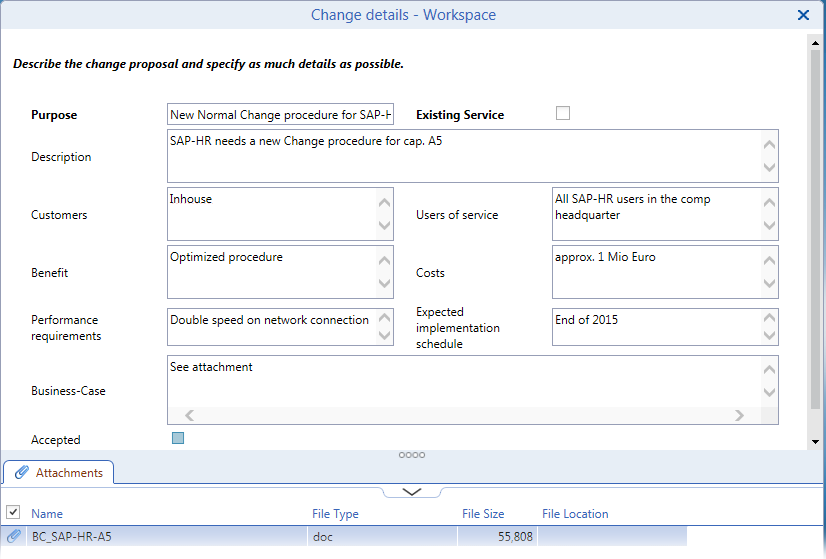
If the proposal can be directed to an existing service, select the 'Existing Service' check box. The 'Services' tab gets added to the bottom section of the editor. Use it to link the related service. Click the 'Ok' button to finalize proposal specification.
- Back in the selected item page, click 'Add to Cart'. If necessary provide additional information about the order and finalize the process by clicking 'Submit Request'.
The Change Proposal has been requested. Now it has to be approved by the Change Manager. Further step can either be performed manually or using Valuemation BPM processes.