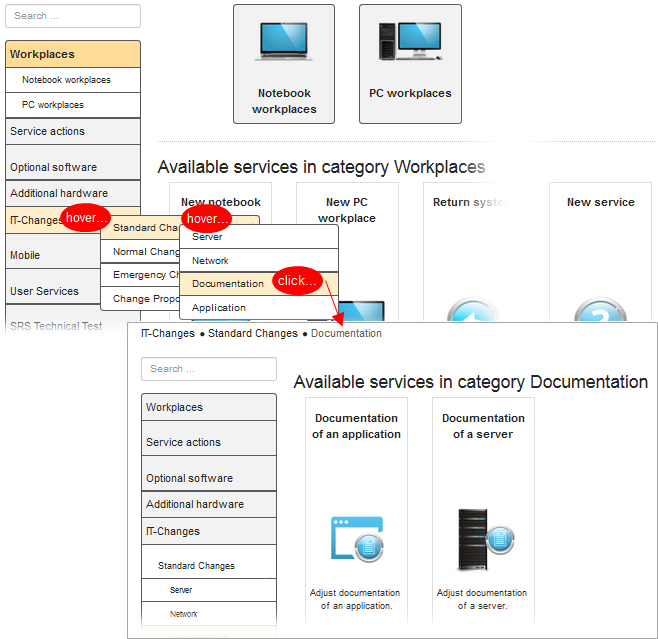The Category Browser
The category browser on the left of the main Shop workspace lists all existing categories and subcategories which contain at least one orderable product or service. Selecting categories and subcategories in the browser influences what is displayed in the main Shop workspace.
- Select a category in the browser
Subcategories belonging to this category get displayed in the category browser. The Shop workspace displays the subcategories and all products and services belonging to them. Clicking one of the subcategories filters the Shop workspace to display only products and services belonging to this subcategory.
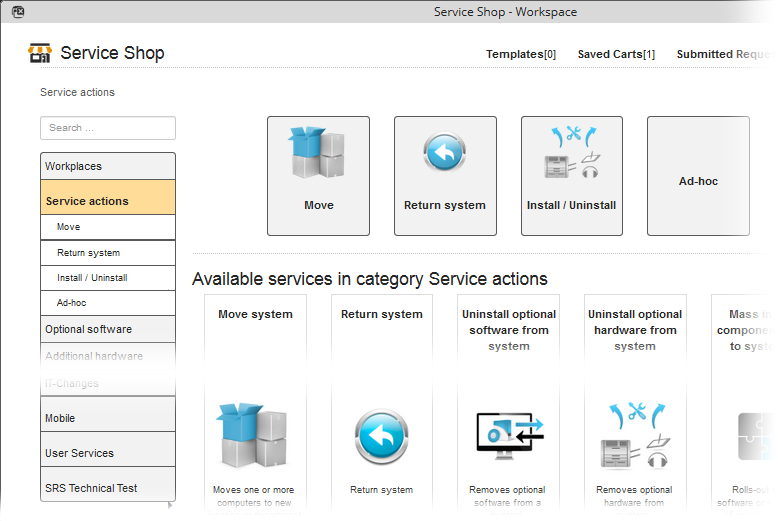
- Select a subcategory in the browser
If a category or subcategory which does not contain further categories is selected, the Shop workspace displays products and services available in that category or subcategory.
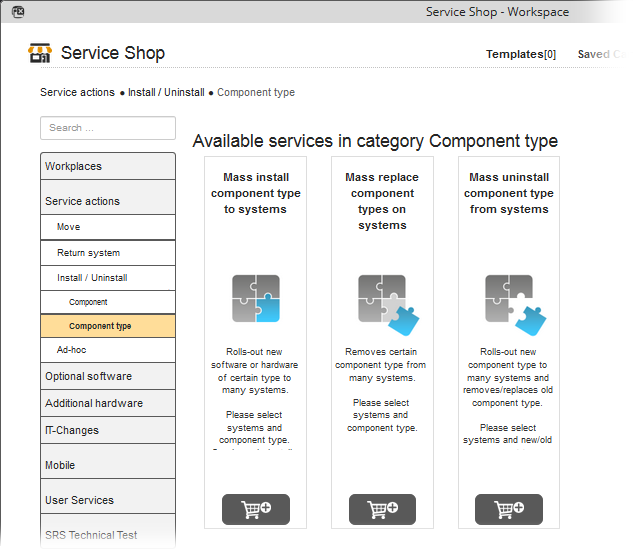
Mouseover Category Navigation
An alternative method of navigation in the Category Browser is available - mouseover navigation. Instead of clicking in the Category Browser, hover over a category box until a popup displaying its sub-items gets displayed. Without clicking, follow items in the popup in the same fashion until the desired position in the category hierarchy is achieved, then click on it. The clicked item of the tree (category or product/service) gets displayed in the main shop window. The position is also reflected in the Breadcrumb navigation line at the top of the window.