The Valuemation Analytics side
On the Valuemation Analytics side, we need to retrieve the path to the Analysis or Dashboard which is to be used in Valuemation.
This involves the following steps:
- Log in to the Valuemation Analytics User Console.

- Click the 'Browse Files' button to switch to Valuemation Analytics files.
In the files browser, go to the Analysis or Dashboard which you want to integrate into Valuemation.
- Select the file and open it in a new window.
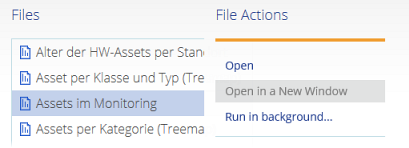
- Select and copy the source information (path) from the header. Thus you are copying the location of your content in the Valuemation Analytics BA Server.
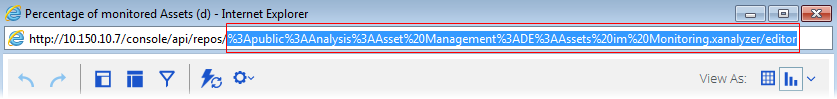
Note that the whole part behind the "http://10.150.10.7/console/api/repos/" string must be selected (see the picture above).
- Repeat the steps for each Analysis or Dashboard to be integrated.